Spot check key reports for each of your schools. (School Opening Report, Teacher Opening Reports, Report Cards, Cumulative Reports, Transcripts, etc.)
After making sure your schools’ reports are as accurate as possible, schools should freeze their imports. This will insure that any NEW students being enrolled for the upcoming school year will not have an impact on the current school year.
Our system-wide database server closes out for all imports by midnight July 15 of every year and begins accepting imports for the next school year.
Freezing Imports
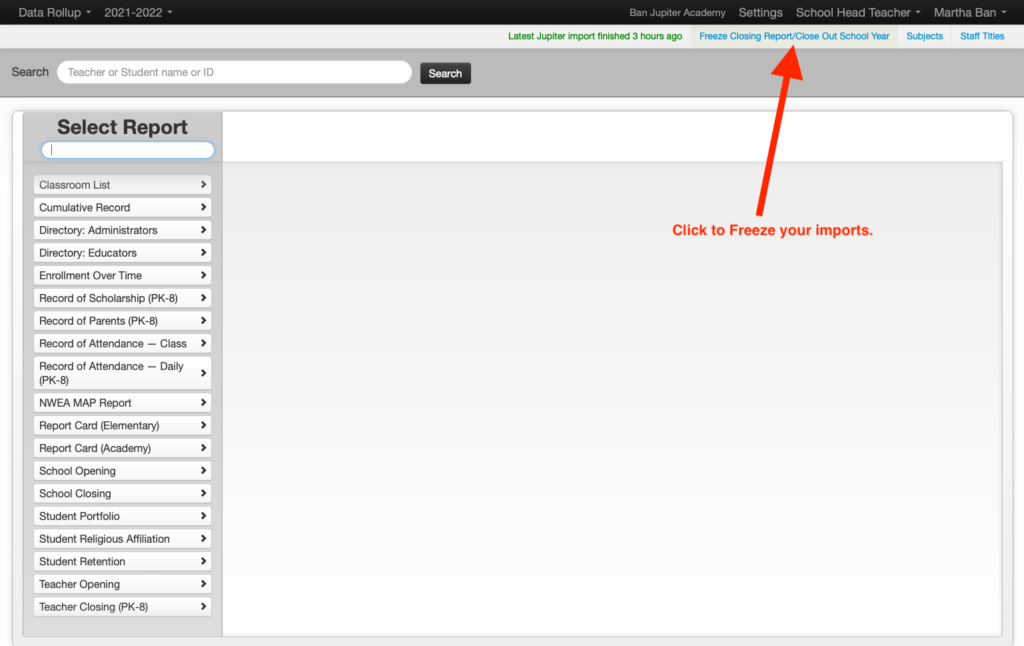
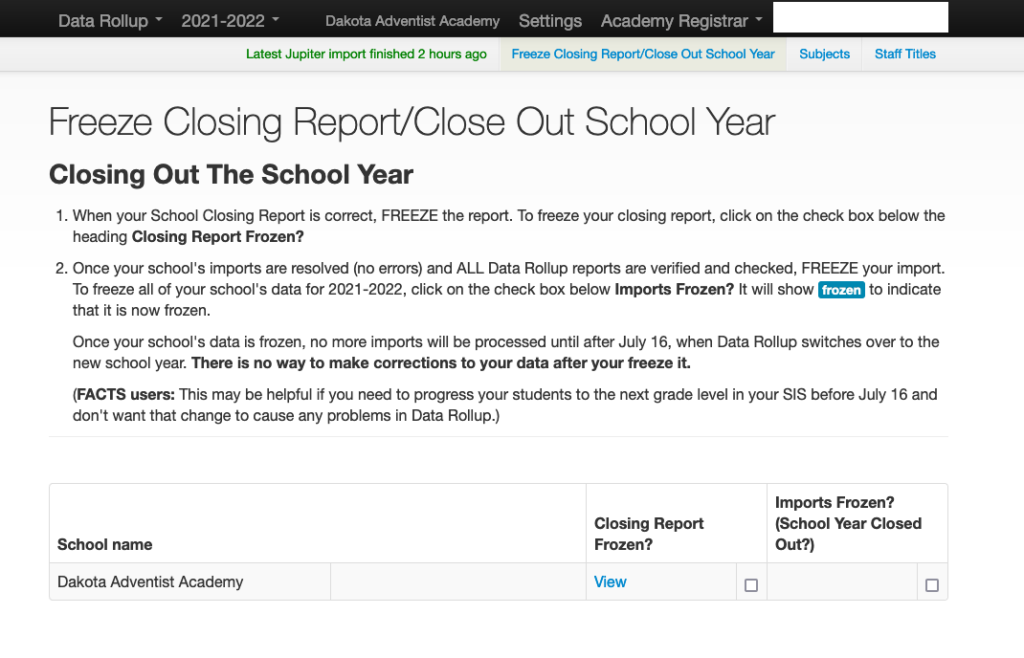
Once clicked, the word “frozen” will appear to the left of the checked box.
Once a school’s data is frozen, no more imports will be processed until July 16 when Data Rollup switches over to the new school year. After the data is frozen, schools can not unfreeze the data.
Conferences may unfreeze data, allowing additional imports in order to correction errors. Conferences may also freeze imports after data has been corrected