Many ALC courses are only available when logged in with the AE Dashboard credentials. In order for pre-service teachers to have access to these courses, a pre-service teacher role is available in the User Manager.
Certification Registrars should work in coordination with College/University Education chairs to determine a list of individuals who would qualify.
- For information on creating a new educator account, see this support page.
- The access is set for the school year only. Be sure to set the end date to the end of the school year.
- Set the Access End at the same time as the Access Start.
- Choose your union for the organization. This will give you access to edit the account, if necessary.
- Pre-service teachers will utilize the same login credentials for ALC as they do for the AE Dashboard.
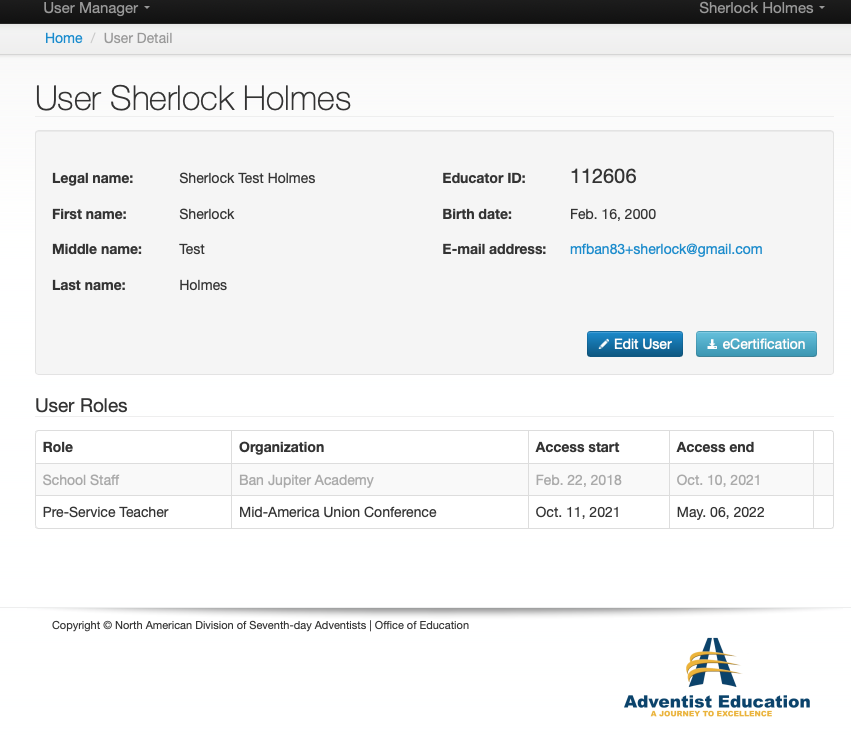
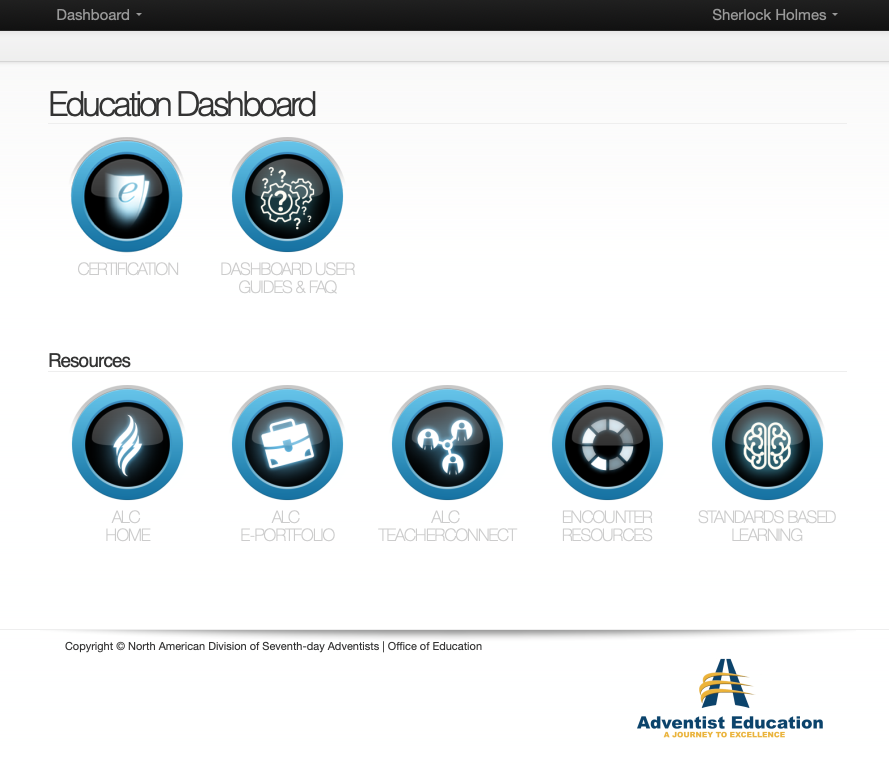
VOTED to recommend creating a role in the dashboard for pre-service teachers using ALC resources that would expire at the end of the school year. Union Certification Officer should work in coordination with University Education chairs.