This error may be happening when the teacher is attaching objectives/student skills to his or her assignments, which will indeed result in many Data Rollup errors.
Jupiter recommends that the teacher check out this video on how to enter assignments (and not select any objectives/student skills):
For now, he or she will just need to click each assignment in each of their classes and uncheck all objectives/student skills on the “Grades > Assignment” screen. Once all objectives/student skills are removed from assignments the Data Rollup errors will be resolved.
When the teacher is ready to enter student skill grades at the end of the term, he or she can use this video.
It may also be happening because the teacher entered the wrong skill code.
SAMPLE ERROR for a school with errors for 3rd grade.
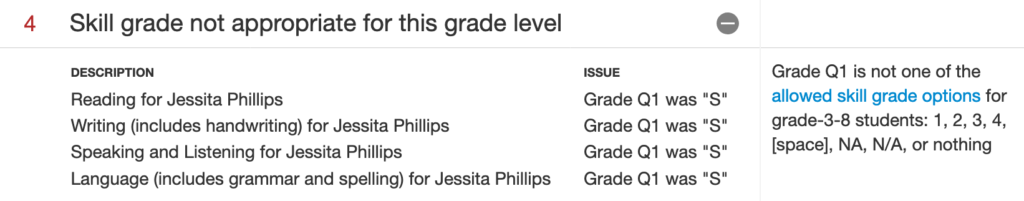
Remember to check to make sure you are aligned with the NAD standardized grade scales and skill codes.
Grades 1 and 2

Grades 3-8
