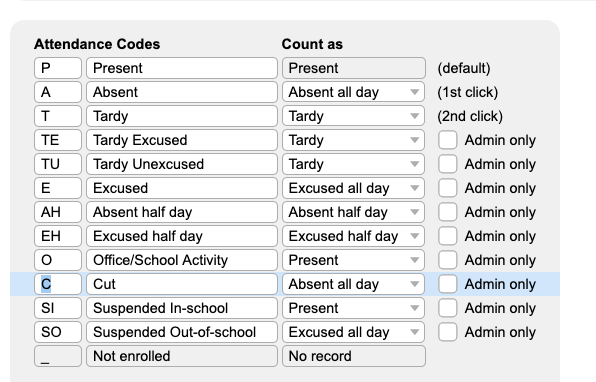Please keep in mind that it is the “Count As” designation that is important when assigning attendance codes for SDA in Jupiter. The only “Count As” choices are Present/Tardy/Absent/Excused. The codes that we put in the help guide are recommendations for SDA schools, but not absolute musts.
For example, Data Rollup wants to know if the half-day absence was AM or PM. Jupiter doesn’t distinguish between the two, so if you use the “AAM” and “APM” etc. codes, then Jupiter can infer whether it was AM or PM. If not specified, it will be assumed as AM.
Note: to set up a Tardy Excused code, Setup | Attendance
Create TE and set the “Count as” to Tardy – and TU also to Tardy. The code in Jupiter sends it to the import as excused or unexcused.