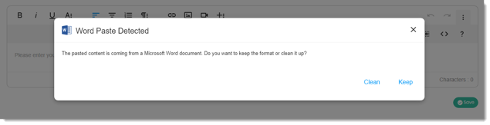When you using the text editor to add or edit comments, notes or other information the following tips will help make sure that your text is formatted correctly:
- The text editor box has many standard word processing functions that you are used to seeing in applications such as MS Word. For example, Bold, Italicize and indent
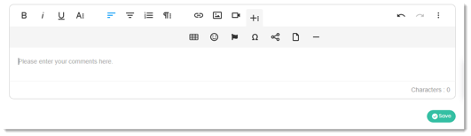
- If you are entering a lot of text, it may be easier to open up the full screen view by clicking on the three dots on the right and then clicking on the full screen icon
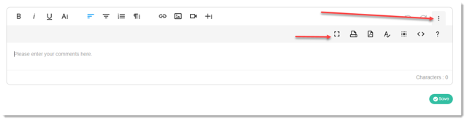
- This menu also gives you the option to print your text, download a PDF version of your text, run a spell check, select all of the text, and view the HTML code
- If you are pasting your text into the text editor from a MS Word document, the text editor will recognize the formatting and give you the option to past the text in clean, or retain the formatting from your Word document