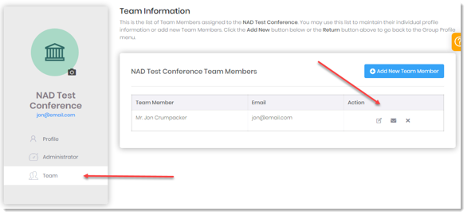How do I add team members to my conference?
You can add other individuals to share your role as co-coordinators of the conference team by completing the following steps:
- Click on Team in the left navigation and then click on Add New Team Member
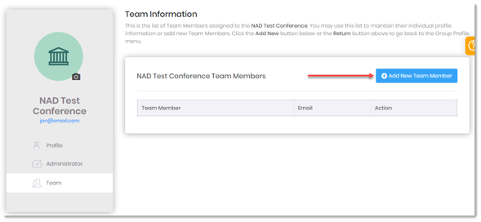
- To add a Team Member with an existing User Profile, click in the box and search for the person you want to add
- Select the new Team Member and then click the Assign Participants button. Note that you can select multiple people from the drop-down list
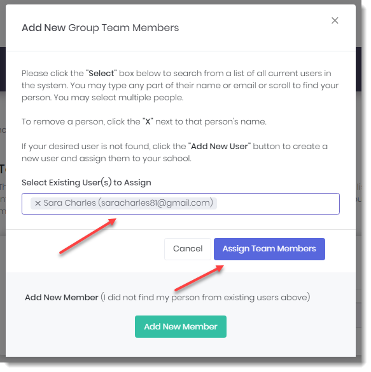
- If the new Team Member does not already have a user profile, click the Add New Member button and follow the steps outlined in the Users help section to create a new User
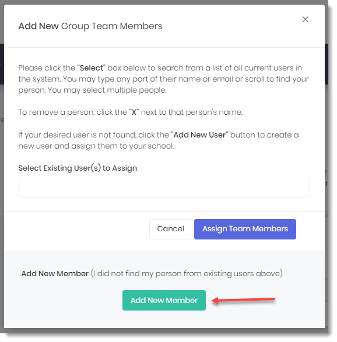
- In the list of your Team Members, you have options to edit their profile, send them an email and remove a Team Member