If you are a Principal and need to update your name or contact information or designate a new Principal, complete the following steps:
- Click on Principal in the left navigation
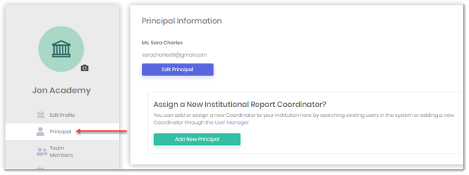
- Click the Edit Principal button to update your information
- Make any necessary updates to you name, email address and phone number and click the Update button to save your changes
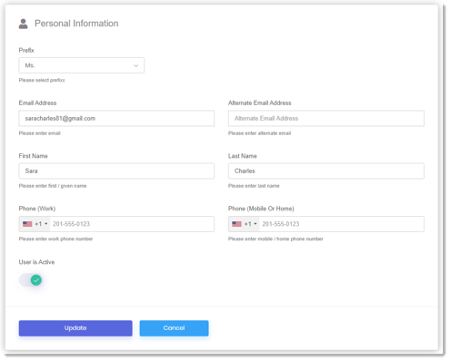
- Click the Add New Principal button to make someone else the coordinator for your school
- To add a Principal who already has a user profile, click in the box and search for the appropriate person
- Select the person from the drop-down list and then click the Assign button
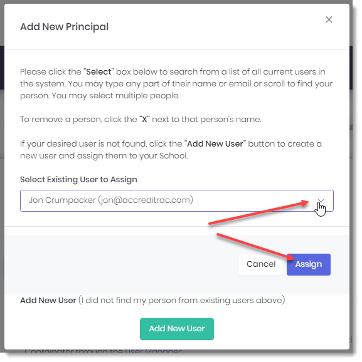
- If the new Principal does not already have a user profile, click the Add New User button and follow the steps outlined in the Users help section to create a new User
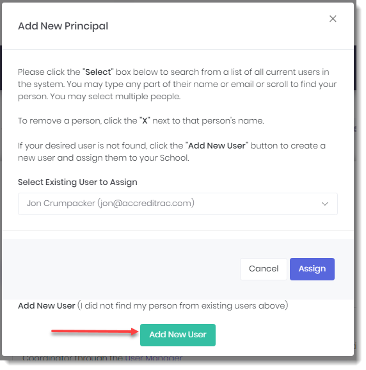
Note: If you have been entered by a System Administrator as the Principal for your school and other individuals are to share your role as co-coordinators of the school team, do NOT enter them here, as that will displace you as coordinator (i.e., there can be only one Principal of the School Profile at a time). You will enter them as Team Members. ONLY enter someone else here if you will no longer serve as coordinator. That person will gain the privileges to add and remove members to the school team and to assign roles, and you will lose those permissions.