How do I add a new user?
- Click on the Users box on the Dashboard or go to Actions > Users in the top navigation bar
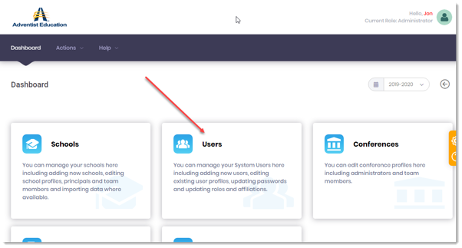
OR
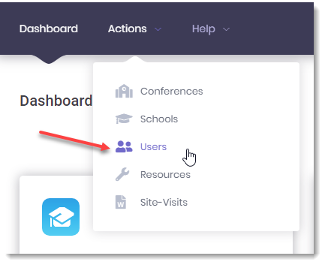
- Click on the Add New User button
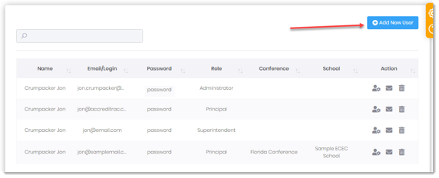
- Fill in the User’s Personal Information and select their System Role
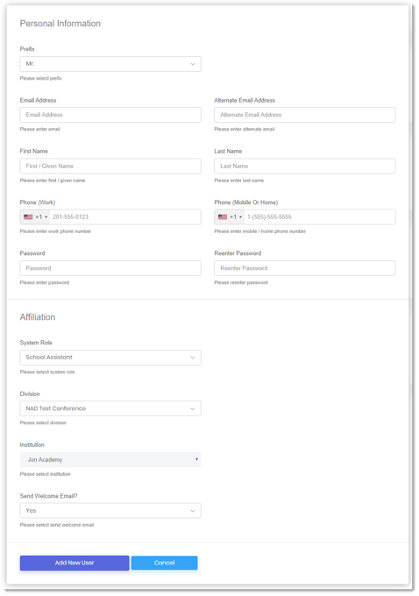
- You can optionally send the User a system generated Welcome Email
- After creating the User, you can review their profile and make changes as needed