How do I send an email to a user?
- Search for the User and click the Email User icon under the Action column on the right
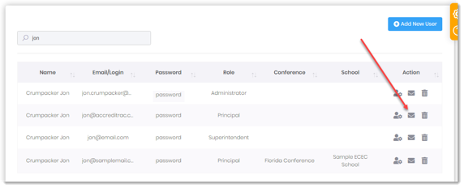
- To send a welcome email with their userID, password and link to the site, click on the Edit button next to Welcome Email Message
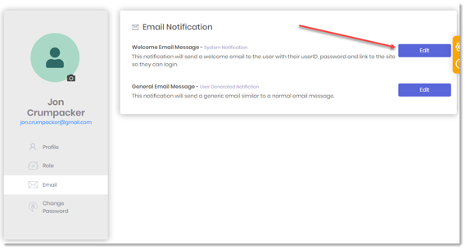
- In the email window, optionally enter any CC or BCC recipients
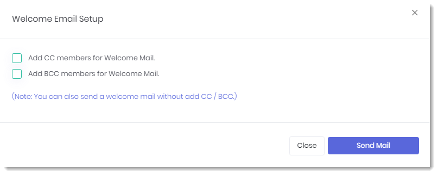
- Click the Send Mail button to send the email
- To send send a general email to the User, click the Edit button next to General Email Message
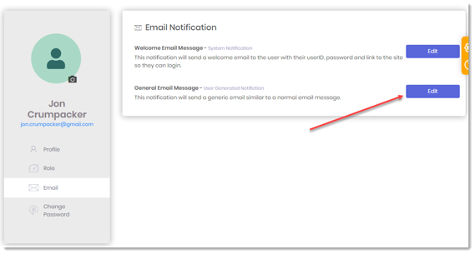
- In the email window, optionally enter any CC or BCC recipients
- Enter the email text by clicking in the appropriate box
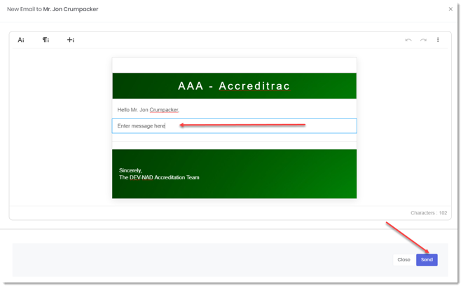
- Click the Send button to send the email