How do I edit my conference information?
Much of your conference information will be pre-populated, but you may add additional information or update outdated information using the following steps:
- From the Dashboard page, click on the Conference Box
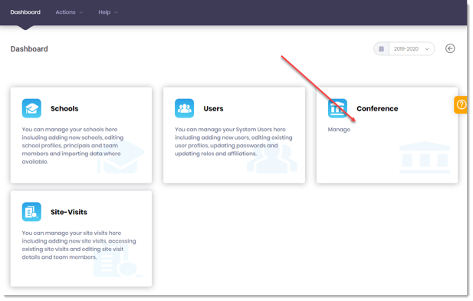
- Click on the Edit button or on Profile in the left navigation menu
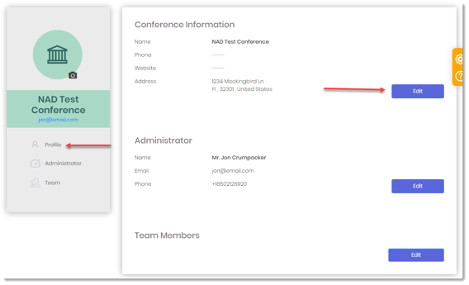
- Make any necessary changes or add information by clicking in the appropriate box
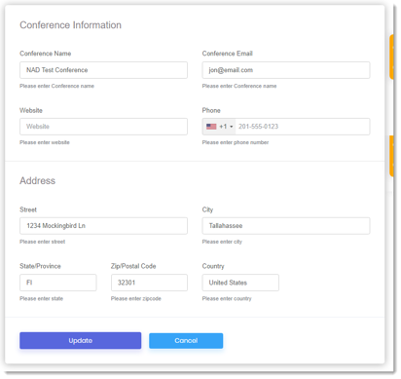
- Scroll down and click the Update button to save your changes