If at any time you need to change your personal information such as your name, email address or phone number, complete the following steps:
- Click on your name in the top right corner and select My Profile
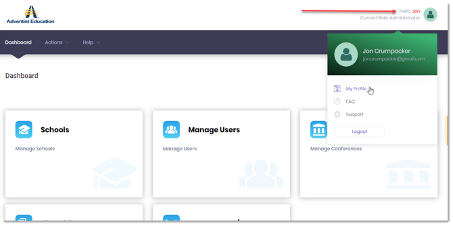
- On the My Profile page, make any necessary updates to you name, email address and phone number
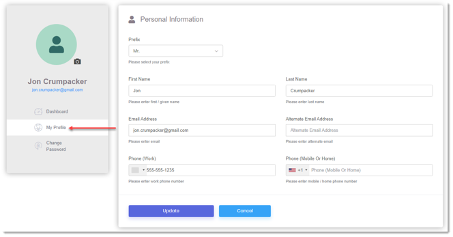
- Click the Update button to save your changes