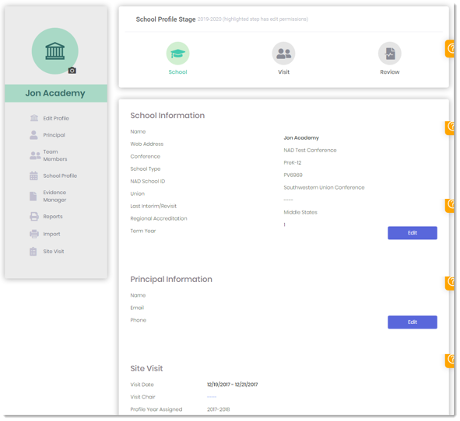How do I access and review a school’s information?
- From the Dashboard page, click on the Schools Box
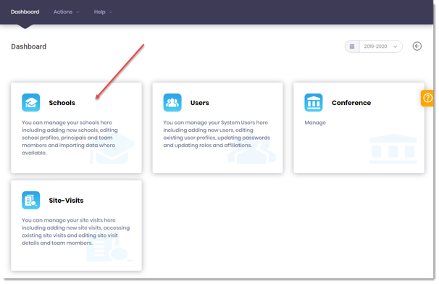
- Search for the school and then click on the School Profile button
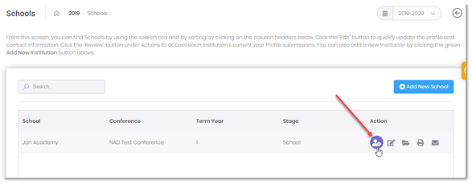
- Click on the Edit buttons to make changes to the school information or Principal
- Use the left navigation to review school information, access the School Profile and view reports and Site Visits