How do I change my password?
When you log in for the first time, use the temporary password provided to you. You will then be prompted to update your password. Follow these steps if you forget your password or need to change it at any time:
- Click on your name in the top right corner and select My Profile
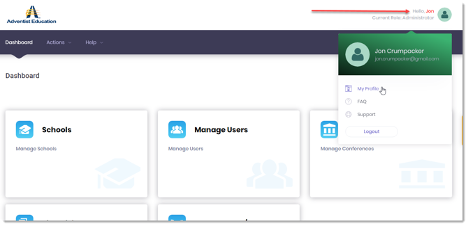
- Click on Change Password in the left navigation
- Enter your existing password in the Old Password box, then enter the new password that you have chosen in the next two boxes
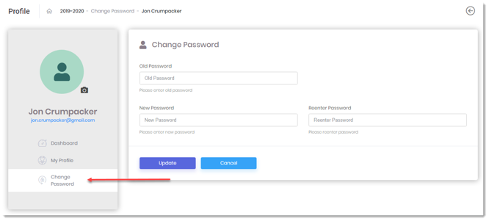
- Click the Update button to save your changes