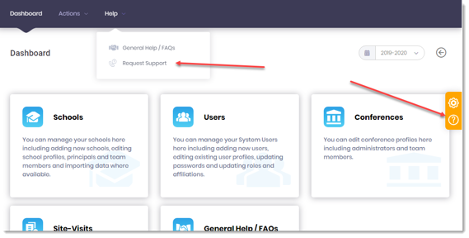How to use the help page and submit a support ticket:
- Select a category in the left navigation to drill down to specific help topics
- For general support questions, choose the FAQ category
- Based on your role, the following categories will include the most relevant information for you:
- Superintendents and conference team members –> Conferences
- Principals and school team members –> Schools
- Visit Teams –> Site Visits
- Questions about your own user profile –> My Profile or Users
- If you are unable to locate an answer to your question, click on Help in the top navigation and select Request Support, or click on the orange help icon on the right side of the page