eCertification is linked by the educator ID number. If a teacher gets a “Sample Teacher Status Report” when clicking on the eCertification icon, it could be that there is a problem with the ID number. Be sure to check the previous database to see if there is a prior ID number.
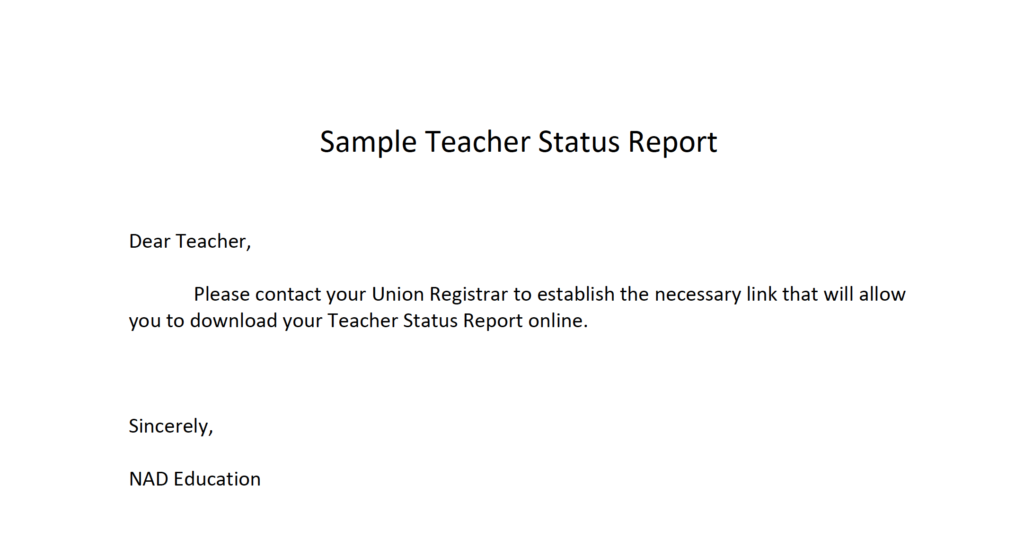
Previous ID Database
If you are adding an educator who has been in the system before, check the OLD Database to see if the educator has a previous ID. This is specifically if they have been out of our system for a few years and is coming back. As certification is tied to ID numbers—this is an important step!
- If you find a previous ID for your educator, create a NEW ID for the individual. Email Martha Ban giving the information for the educator and BOTH ID numbers. Martha will merge the two ID numbers leaving the previous ID as the primary ID.