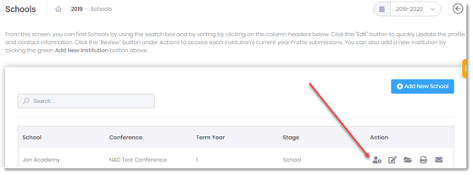How do I add a new School?
- From the main Dashboard page, click on the School box
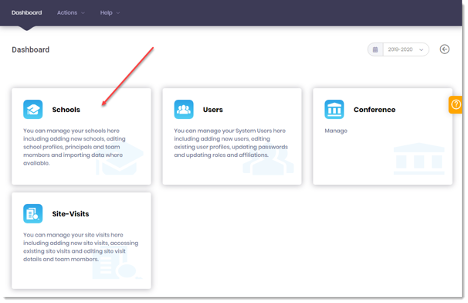
- Click on the Add New School button
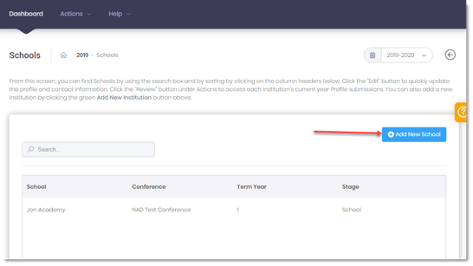
- Fill in the school’s information including their accreditation Cycle Year (Term Year). Be sure to enter the year correctly as this determines the type of Self Study and annual report forms that are presented to the school each year
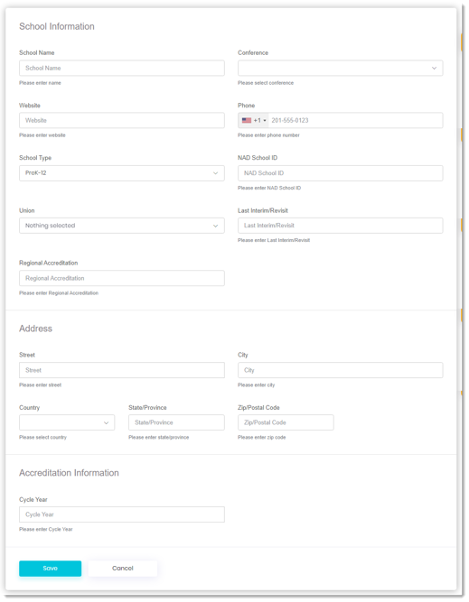
- Click the Save button
- The school will be added to the list of schools and can be edited as needed