How do I add a new Site Visit?
- From the Dashboard page, click on the Site-Visit box
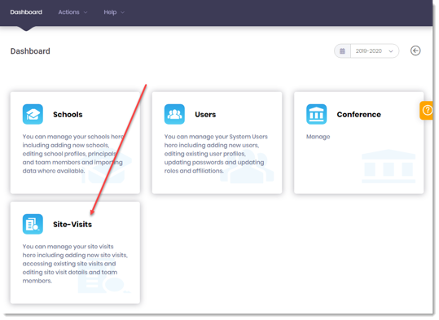
- Click on the Add New Site Visit button
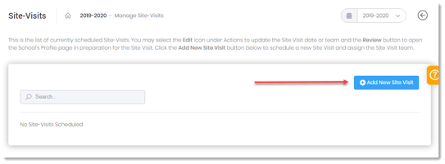
- Fill in the information by selecting a school, school year, dates for the site visit and the type of visit
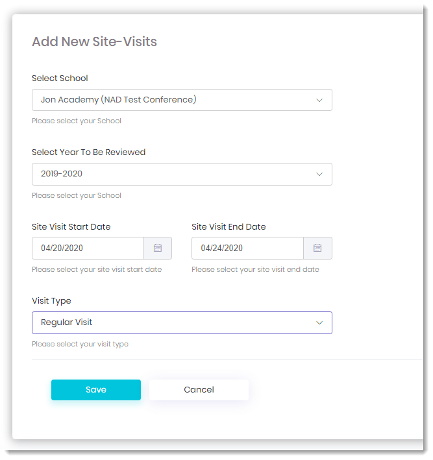
- Click the Save button