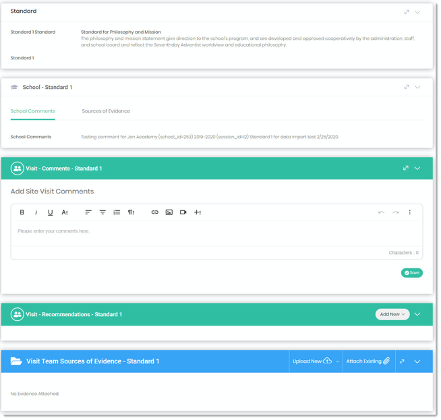How do I conduct a site visit?
A Site Visit is generally conducted in the last accreditation term year. The visit team is assigned by the Superintendent or another higher level administrator who then assigns the Site Visit Chair.
- Click on the Site-Visits box on the main Dashboard page
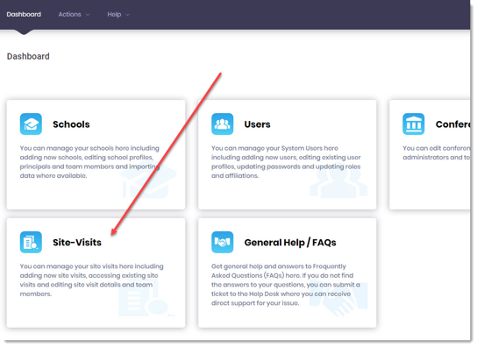
- Search for the Site Visit and click the Site Visit Details icon
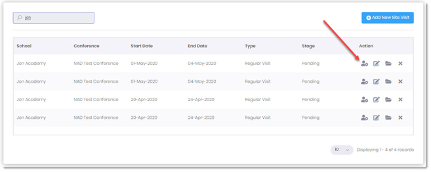
- Click the Review School button
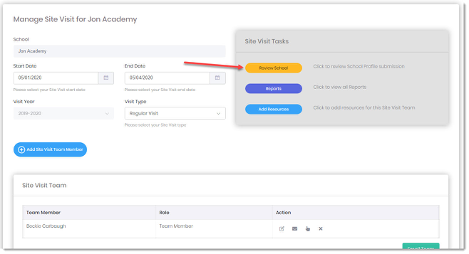
- Be sure that the stage is set to Visit and then click on the Self Study box
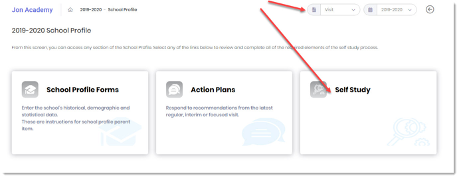
- Under the Action column, click on the Edit icon for each standard
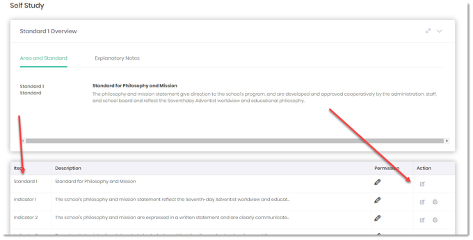
- Visit Teams are responsible for completing each Standard while schools are responsible for completing each Indicator. Enter the required information for each standard including comments, recommendations and evidences