All reports are formatted to clearly represent the data you have imported. Data Rollup generates reports from your SIS application—it does not alter or manipulate the imported data. No new information is gathered or shared in the data rollup process.
Schools who are using approved SIS vendors (Jupiter, FACTS SIS) send data imports regularly to the Data Rollup server. This makes reporting easy! Generate a report with the simple click of a button. Scan to verify accuracy and know that the report is already available at the next level of our education system’s hierarchy.
Student Records Retention
Cumulative Record Card: 7 years after student withdraws. Transcripts: Permanently
See the official statement from our GC Office of General Council.
Each school’s data is filtered according to the Data Rollup specifications upon importing to the Data Rollup server. If there is any discrepancy in data, a report is generated consisting of critical ID errors, errors, and warnings according to the severity. When the errors are resolved, the errors disappear.
Data Rollup is a reporting tool. It can’t be used to alter data. Furthermore, to prevent transfer and manipulation of data in another application, only PDF reports can be saved for legal reports.
These reports are available in Data Rollup depending on level of access.
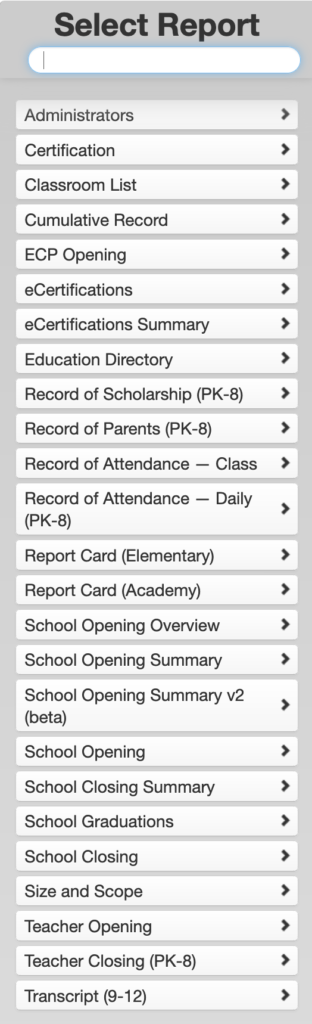
NOTE: The Blue Book report was removed June, 2020.