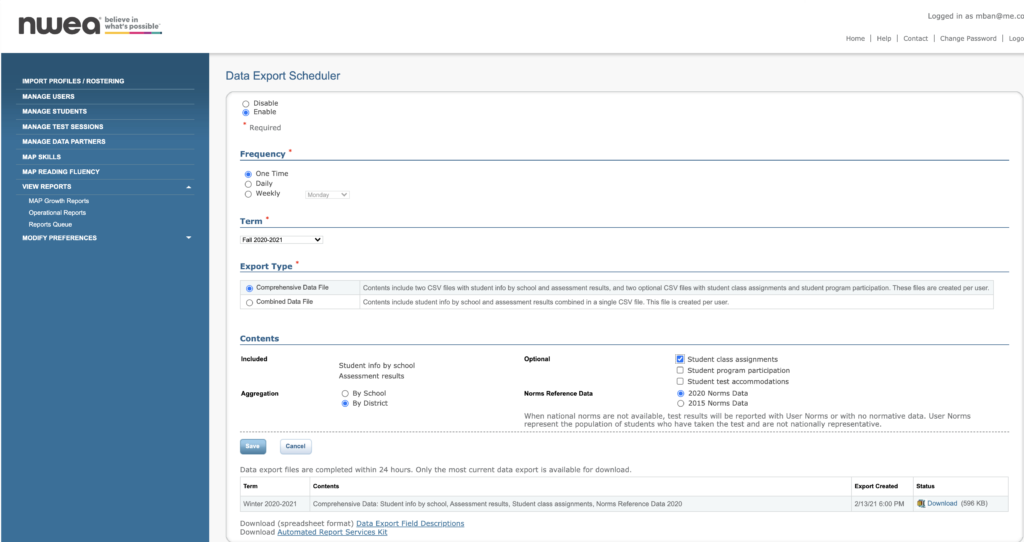Instructions:
- Log in to https://sso.mapnwea.org/auth/login
- Navigate to VIEW REPORTS | MAP Growth Reports
- Scroll down and choose Data Export Scheduler (.csv)
- Enable the scheduler
- Frequency: One Time
- Term: Choose correct term
- Export Type: Comprehensive Data File
- Contents:
- Check Optional Student class assignments
- Aggregation: By District
- Norms Reference Data: 2020 Norms
- Click the “SAVE” button.
- After the report is processed, you will see “Download” in the Status column.
- Download the file to your computer. It will be a zipped file.
- Upload that file to the Data Rollup NWEA MAP portal.
- Navigate to Data Rollup
- Click on the Conference Data link
- Click on the Org ID for your conference
- Click on the NWEA MAP Portal link
- Follow the onscreen directions – and see the video demo here.
- If you have followed these instructions (including the correct options) – and have trouble obtaining a zip file with three files, please contact NWEA MAP technical support at 877-469-3287.
Need to upload an updated file? No worries! Just delete the previous data file and upload your updated file.
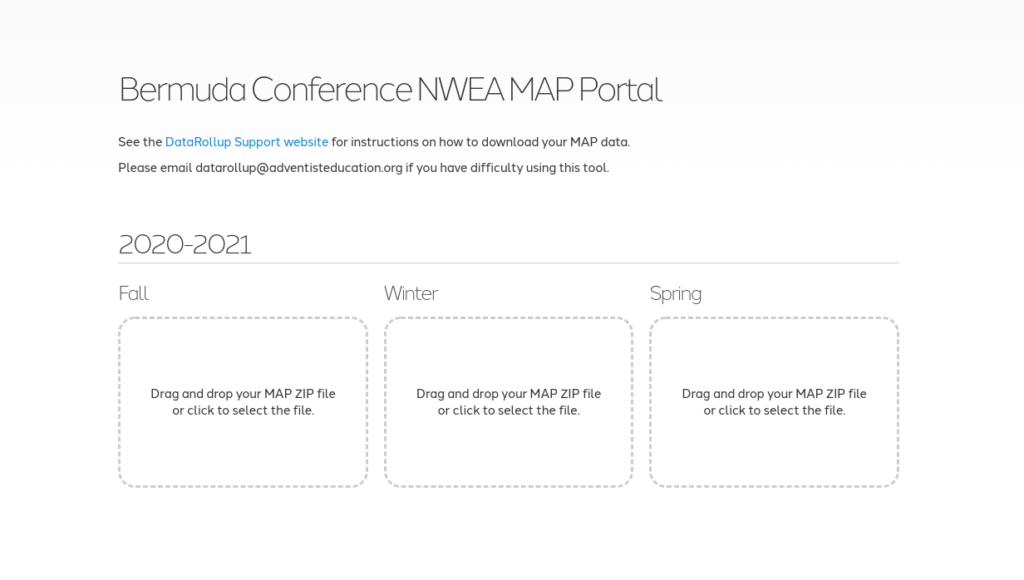
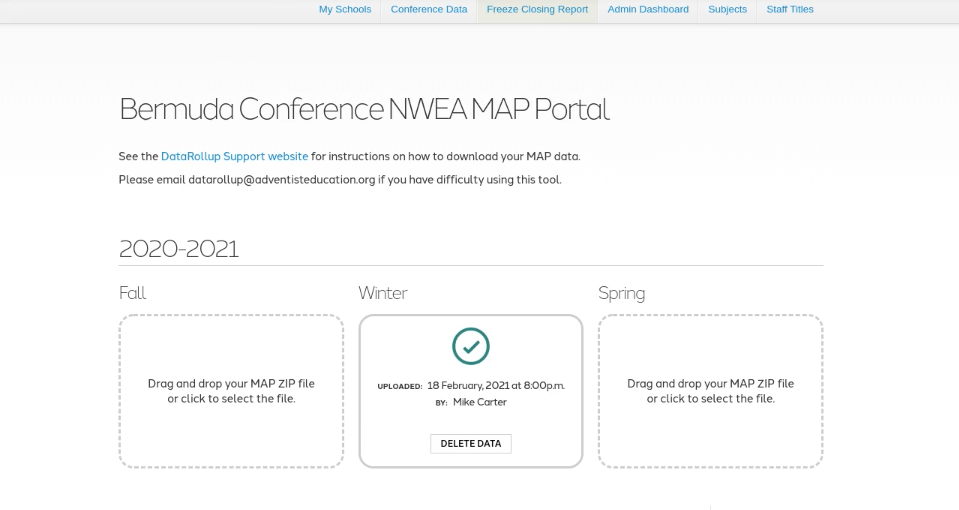
NOTE: The report file may take several hours to process and made available for download.