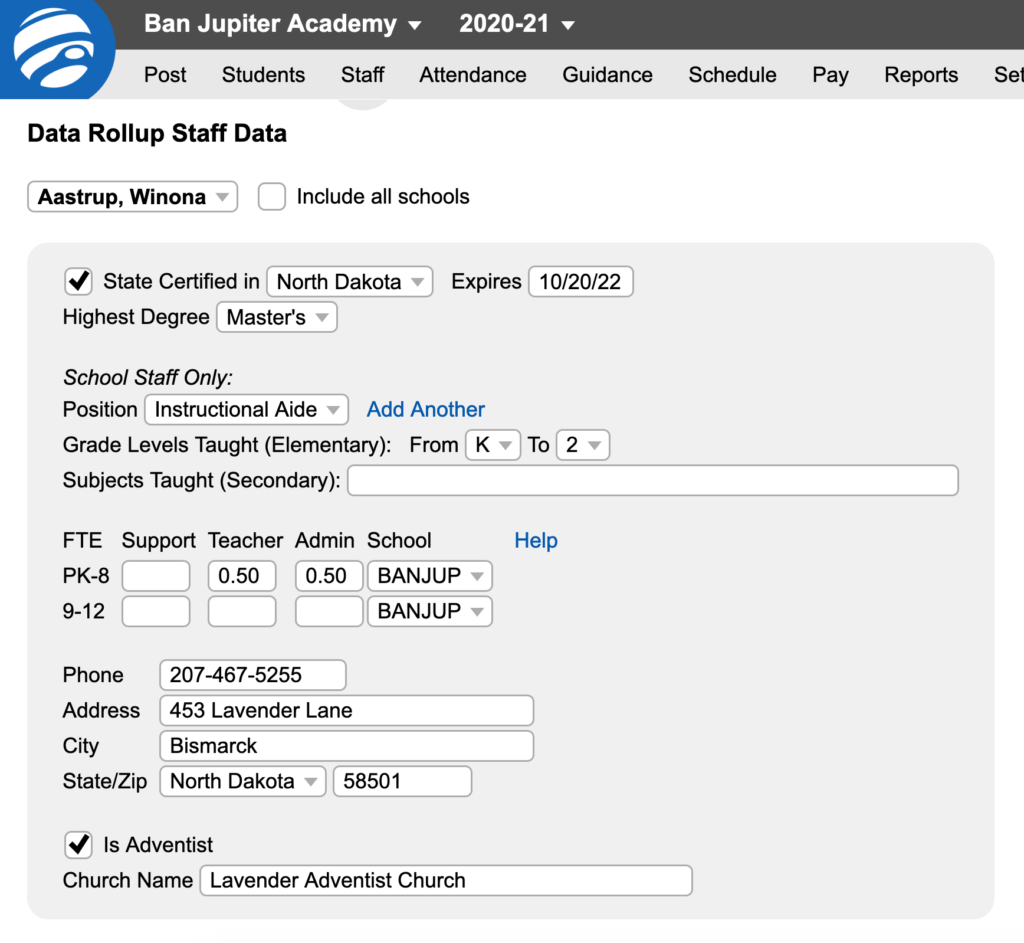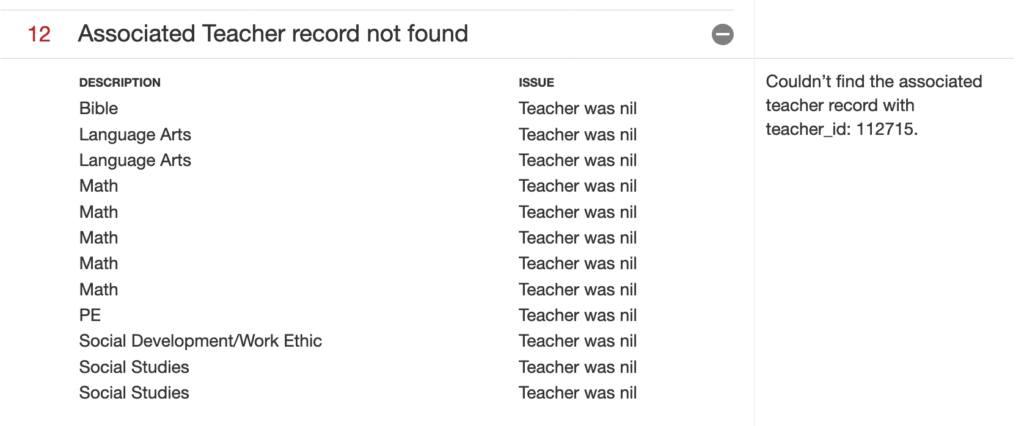
To resolve this error, check the teacher’s NAD ID number. Be sure the NAD ID number is populated in the correct Data Rollup fields in the SIS. FACTS Jupiter
In Jupiter – also check to be sure that the School menu in the FTE section of “Staff > Data Rollup” is set to the correct school.