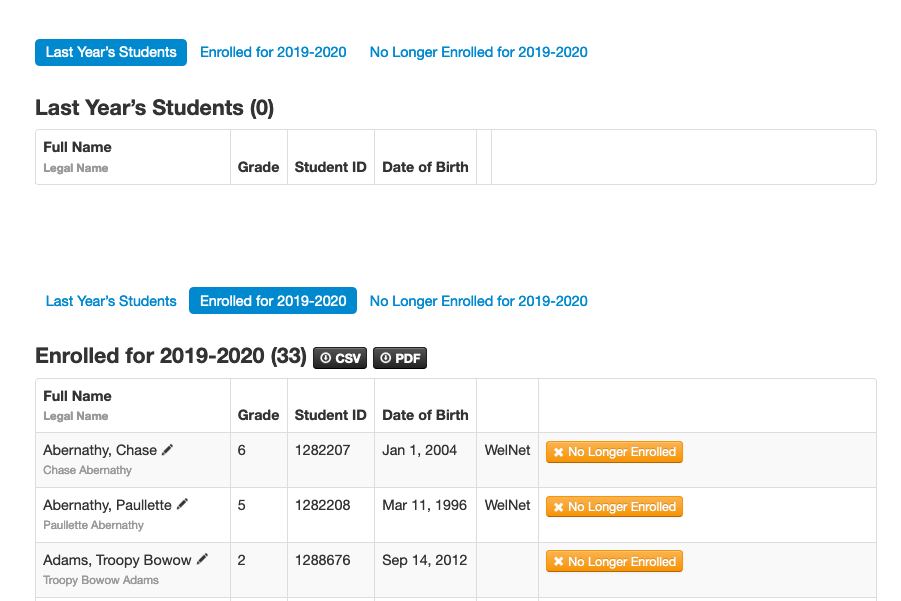As a conference, your role is to ensure that your schools are managing their Student Lists. Some conferences choose to do this part, as well. It is a conference choice. If you are a conference and are choosing to manage the ID numbers, instead of the school, see the next several sections for those instructions.
Prior to the due date of the School Opening Report, visit each school’s “home page” in the Student ID Manager to be sure the Student List has been “managed.” You will be able to tell at a glance if this has been done. If there are still students in the Last Year’s Student list — the school has work to do.
All students should receive an ID number upon enrolling in an NAD SDA school for the first time. The number is automatically generated through the Student ID manager. This number “follows” the student for their entire NAD SDA PK–12 experience. Do NOT make this number up. This number is to be entered in the SIS in the student’s record and also used for any standardized testing. There are four columns of information for students:
- Birth date
- Grade level — populated by class data from SIS
- Student ID number
- Enrollment status
Student ID numbers follow students for their entire NAD SDA PK-12 experience.