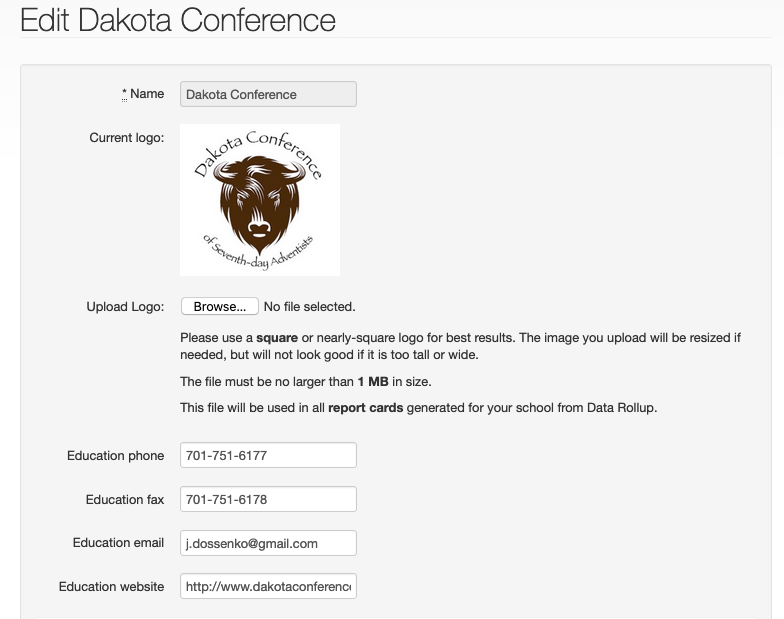Follow these steps to add your conference or school logo. Schools who upload their logos will have them displayed on Data Rollup cumulative record reports, report cards, and transcripts.
- Click on Edit in the organization information section.
- Click on Browse and choose the logo file from your computer.
- Take note of the file size restriction.
- Click “Update Organization.”
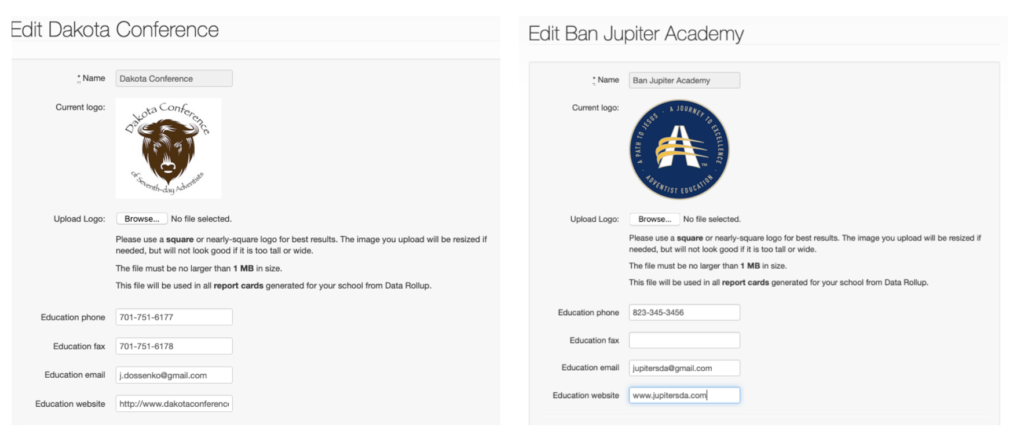
Organization Information
If your Conference Education Office contact information is different from what is in eAdventist, please be sure to fill these fields in. This will eventually override the eAdventist data for the Data Rollup Education Directory.