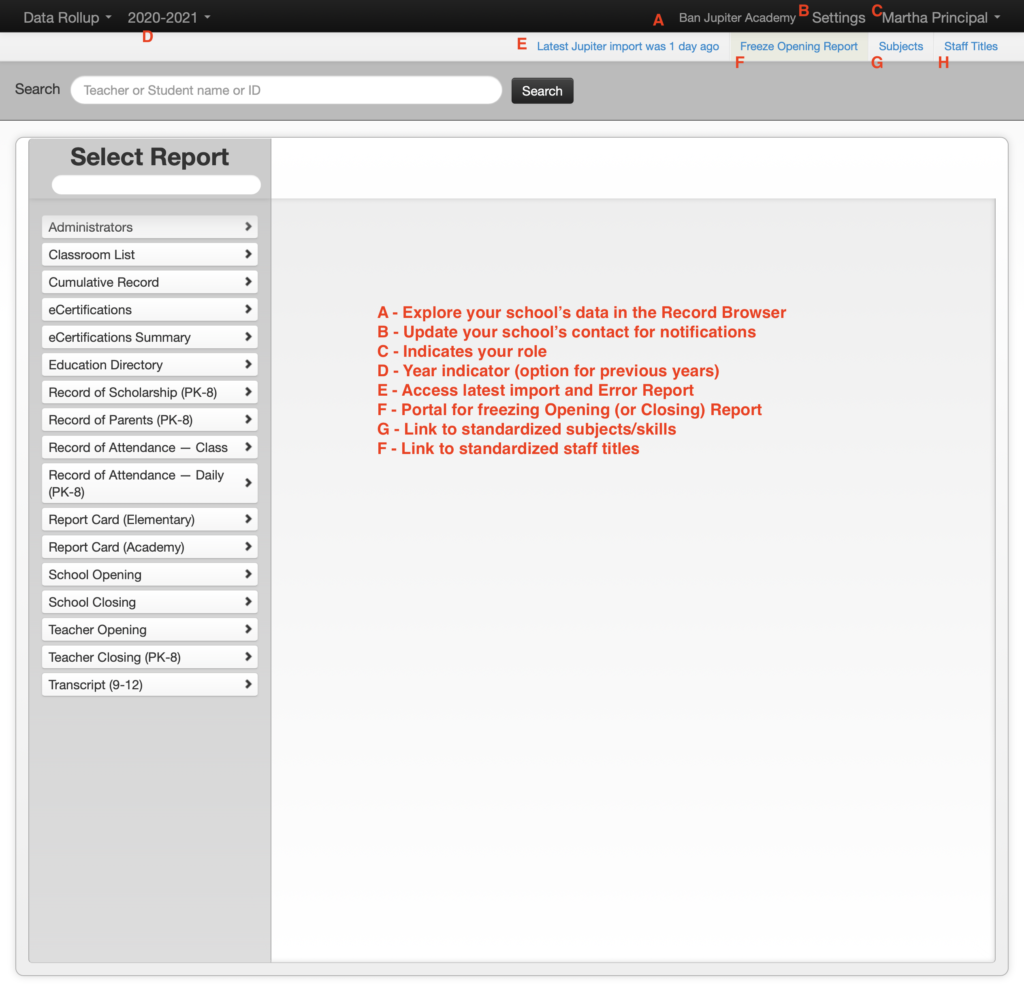To access your Error Report, enter the Data Rollup app from the AE Dashboard. Click on the link indicating when your last import was processed. (Letter E)
For help resolving your errors, see the section in this user guide under Errors.
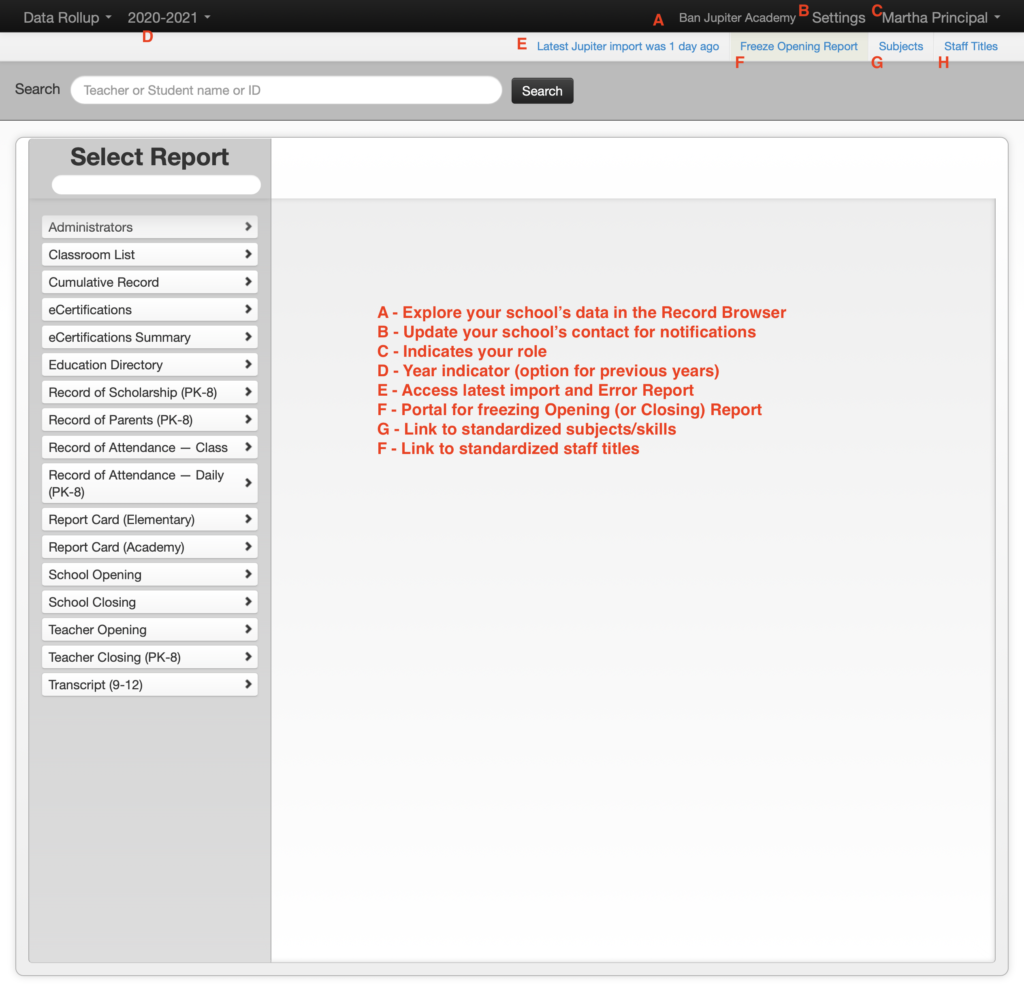
AE Dashboard User Guides & FAQ
Adventist Education Toolkit
To access your Error Report, enter the Data Rollup app from the AE Dashboard. Click on the link indicating when your last import was processed. (Letter E)
For help resolving your errors, see the section in this user guide under Errors.