Critical Errors
Critical errors are presented first, and must be corrected before viewing warnings. In an effort to simplify the process of correcting errors, top-level errors are presented first. These are errors that generate multiple critical errors throughout the import. Notice in the example below, a missing Teacher ID created 23 critical errors.
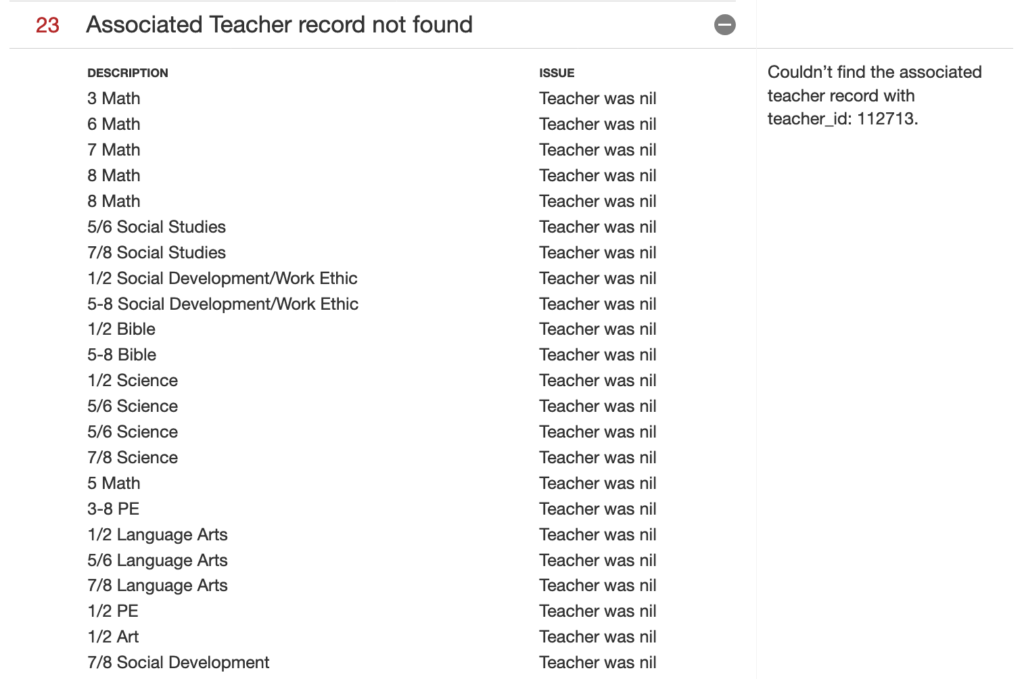
Incorrect Staff and Student IDs are the most common critical errors found. But, there are other errors classified as critical.
Warnings
Once all Critical Errors are resolved, you have access to the Warnings Error Report. Warnings occur when required data is missing, or does not match the allowed options. The error report is designed to guide you through correcting these errors.
Clicking on the Arrows expands the warning, giving you valuable details. Whenever possible, the expected data is listed.
Click on the + and you will see what data was imported (I).