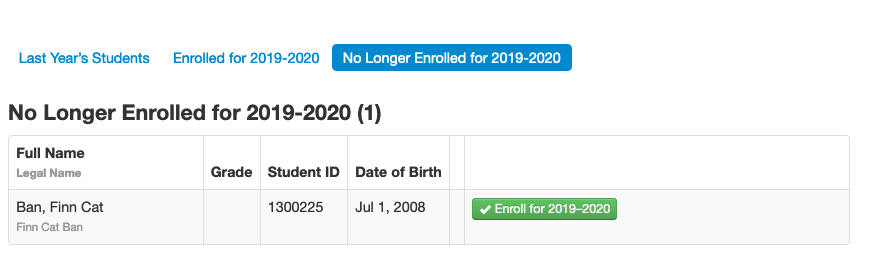If a student leaves your school, remove them from the student list by clicking on No Longer Enrolled button. The student is then moved down to the No Longer Enrolled list. If you make a mistake by clicking on the wrong button you can click the correct button to make things right.
You must also withdraw the student in the SIS in order to have accurate reports in Data Rollup.