FIRST
Adventist Education Dashboard Roles and Access to Data Portal
- Local ECP Directors must have the role-type of either School ECP Director or Church ECP Director in order to access the data.
- Directors who teach do not need an additional role.
- Principals of the ECP-12 school will need an additional role in the ECP User Manager ONLY IF they are considered the “Director.”
SECOND
Instructions for ECP Directors (Click here for step-by-step view.)
- Log into the Dashboard. (https://dashboard.nadeducation.org/ )
- Click on the Data Rollup icon
- Click on the link that says “Manually Enter Data”
- Click on + ECP School Opening Data
- Enter data
- Click Create Data Entry at the bottom.
NOTE: You will not be able to VIEW your report at this time.
Data Entry Notes
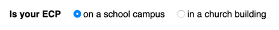
This refers to the physical location of the program – not who governs or who owns the building.

If no accreditation – check “in process.”