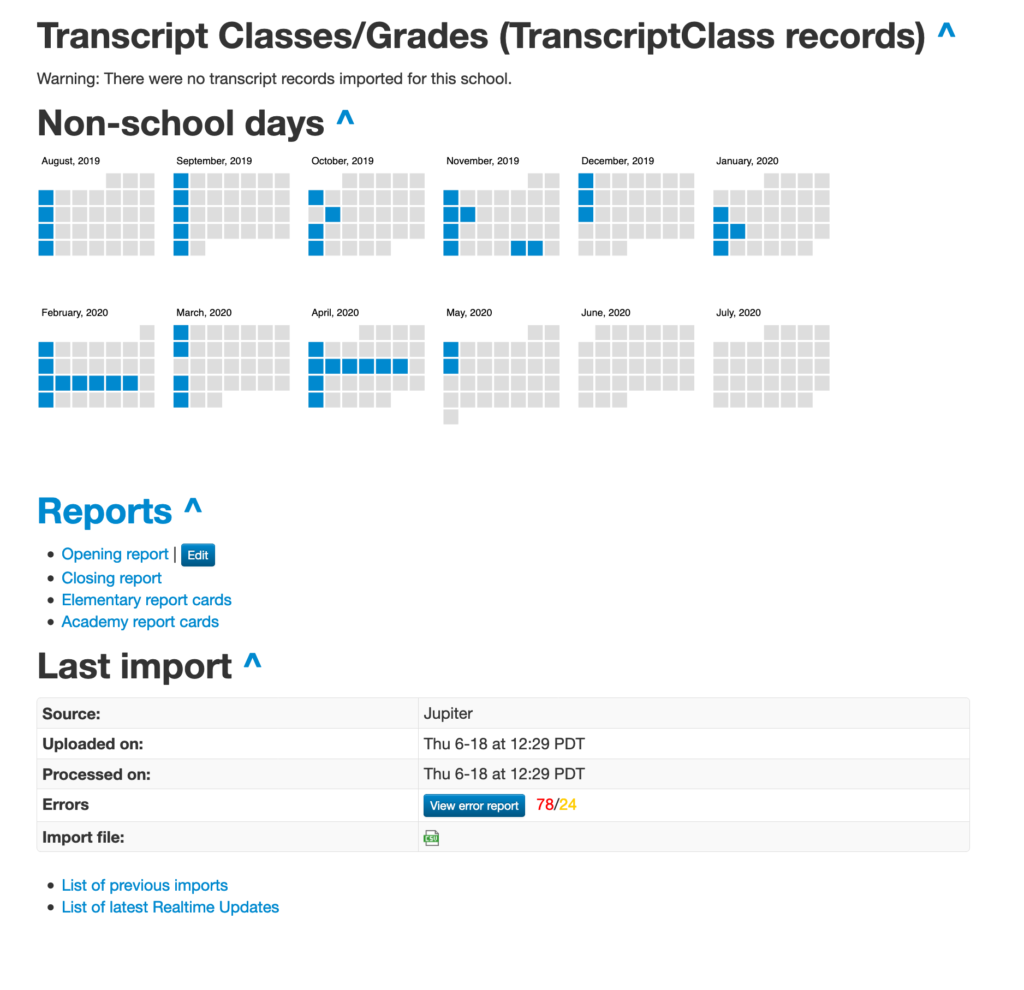The Data Rollup Record Browser displays imported SIS data in a report format to easily see the data that has been exported.
Access the Record browser by clicking on the NAME of the school from the MySchools page.
This is an excellent way to help troubleshoot errors. Click on the links across the top to view the related data.
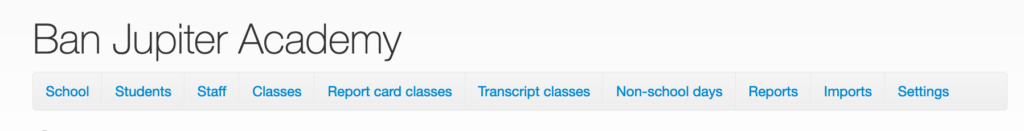
The School section lists all the data coming in from the School Record.
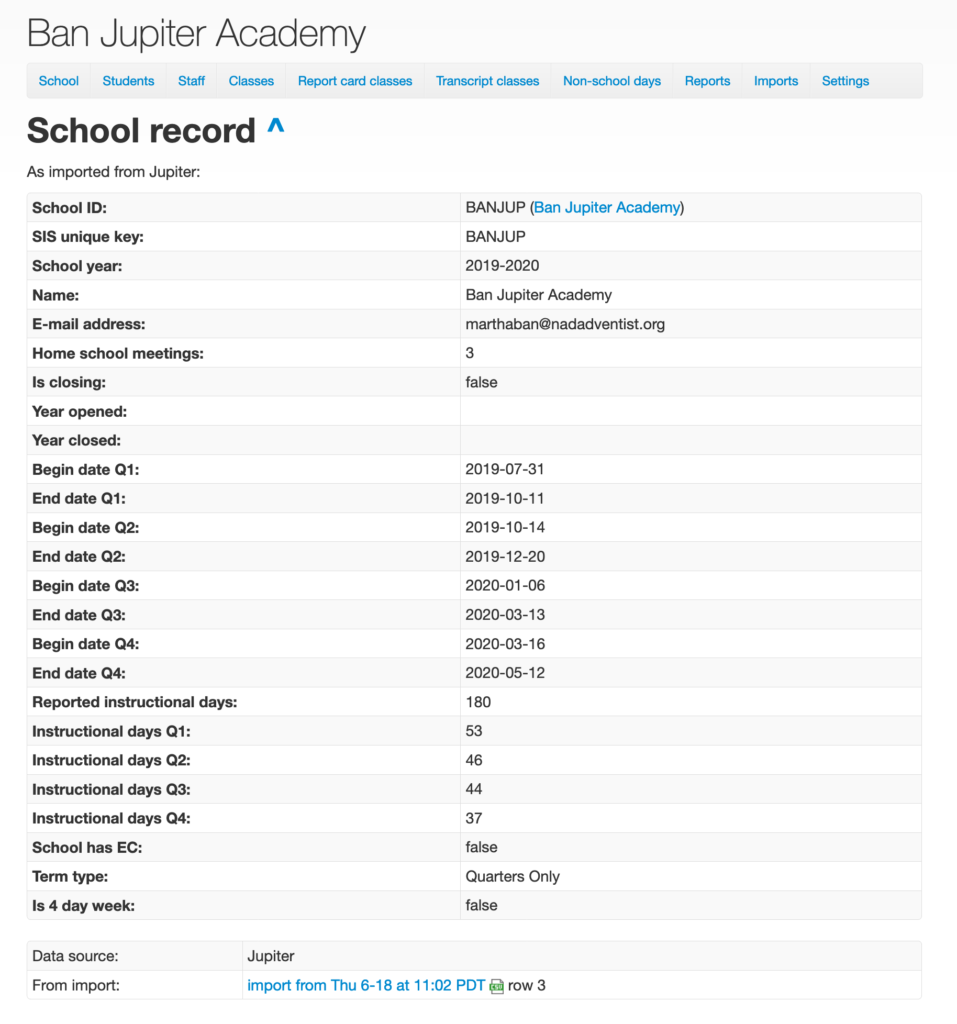
The Student Record shows all the enrolled students and homeroom teacher. Note: Report cards in Data Rollup are organized by homeroom teachers.

Staff Record shows the name, title, and category of staff.
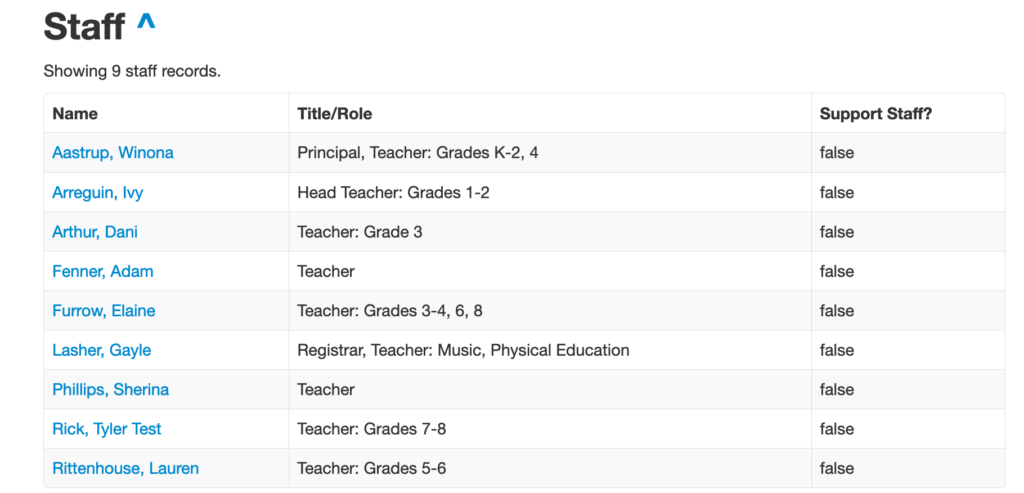
Classes (SchoolClass records) show all the classes being taught – along with the grade level and teacher.

Looking at the Classes/Grade (ReportCardClass records) will show you where grades are missing or where students were not enrolled, etc.

Transcript Classes/Grades (TranscriptClass records) would show up in a 9-12 school.
At the bottom, you can see non-school days show the calendar at a glance. Links to reports are here for easy access to verify/view reports. You can also view the error report and see the date/time of the last import.