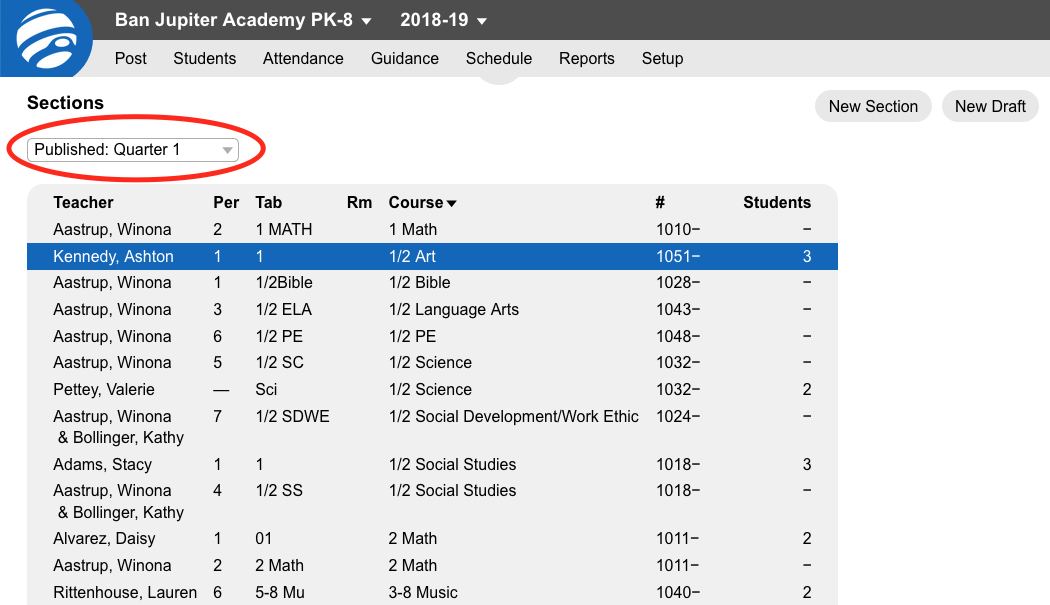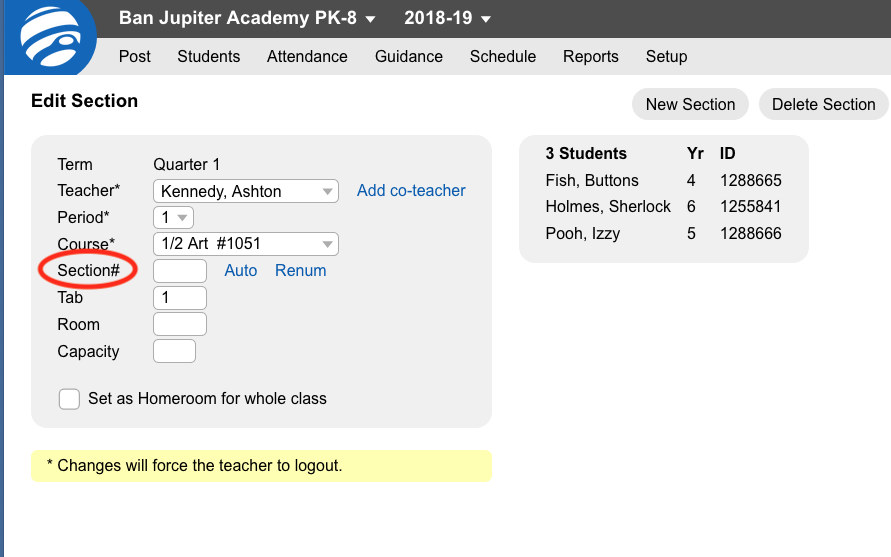This warning message means that the section# of the class is not consistent across all terms.
You need to edit each of those classes and change the section numbers to be the same as it is in all quarters.
The course#-section# must be the same for a class in each term. So on “Schedule > Sections”, locate the class and see what the section number is. Then toggle to the other terms and edit the section number so that it matches in each term.