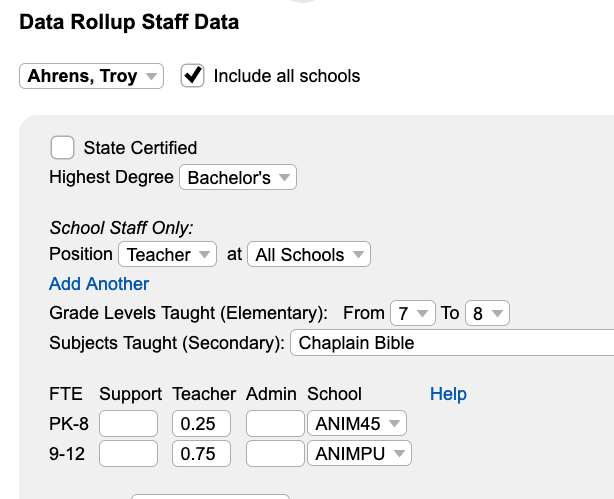Everyone who works at the school needs to be in Jupiter for their data to rollup to Data Rollup.
Non-teachers may not need to log in to Jupiter. Create their accounts as “Temp” on “Setup > Staff”. That means that they never get login invitations and don’t set up an account. You can still edit their Data Rollup information and they’ll still get submitted.
There is a Data Rollup window that must be completed for ALL individuals. This is how they are included in the import to Data Rollup.
Be sure the positions match the FTE counts and categories. This listing of standardized titles and categories will help.
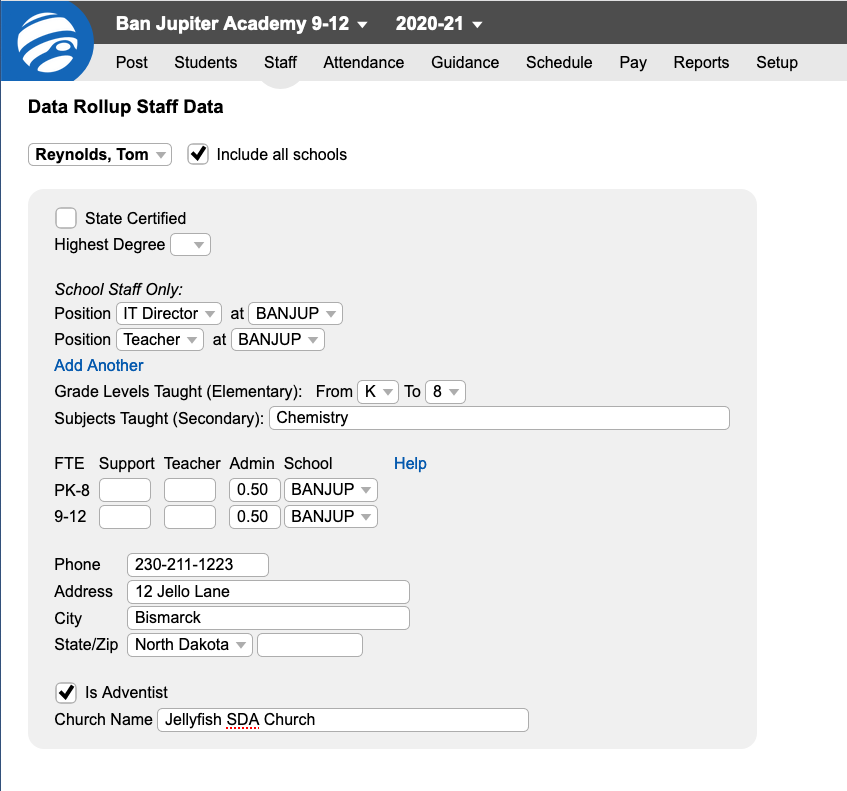
For individuals who work at multiple schools with different ORG IDs – be sure that is entered correctly.
Staff > Data Rollup now has an extra menu for each Position, to indicate which school. If staff are at more than one school (different Org ID), then there will be options for each school separately, or “All Schools”.