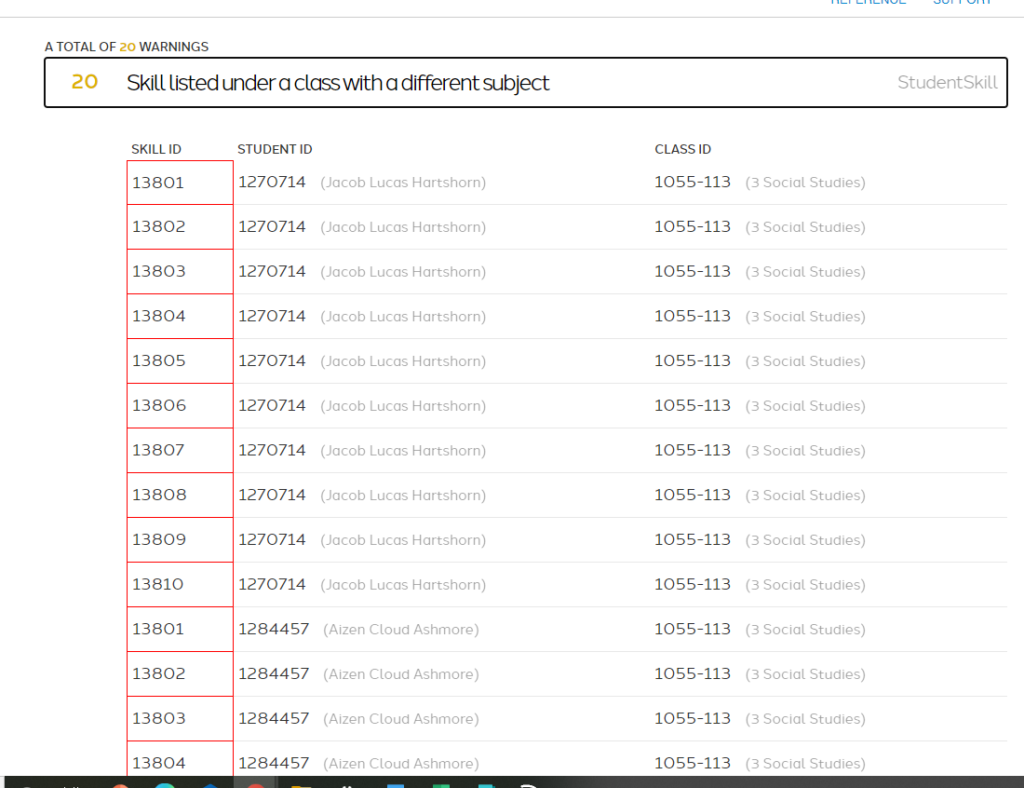
To decipher that error, look at the course#-section#, which is 1055-113 (and they very helpfully give you the name of the course too, which is “3 Social Studies”.
In Jupiter, go to “Schedule > Courses” and click on that course. At the right, make sure the the Data Rollup Subject is set to the correct class.