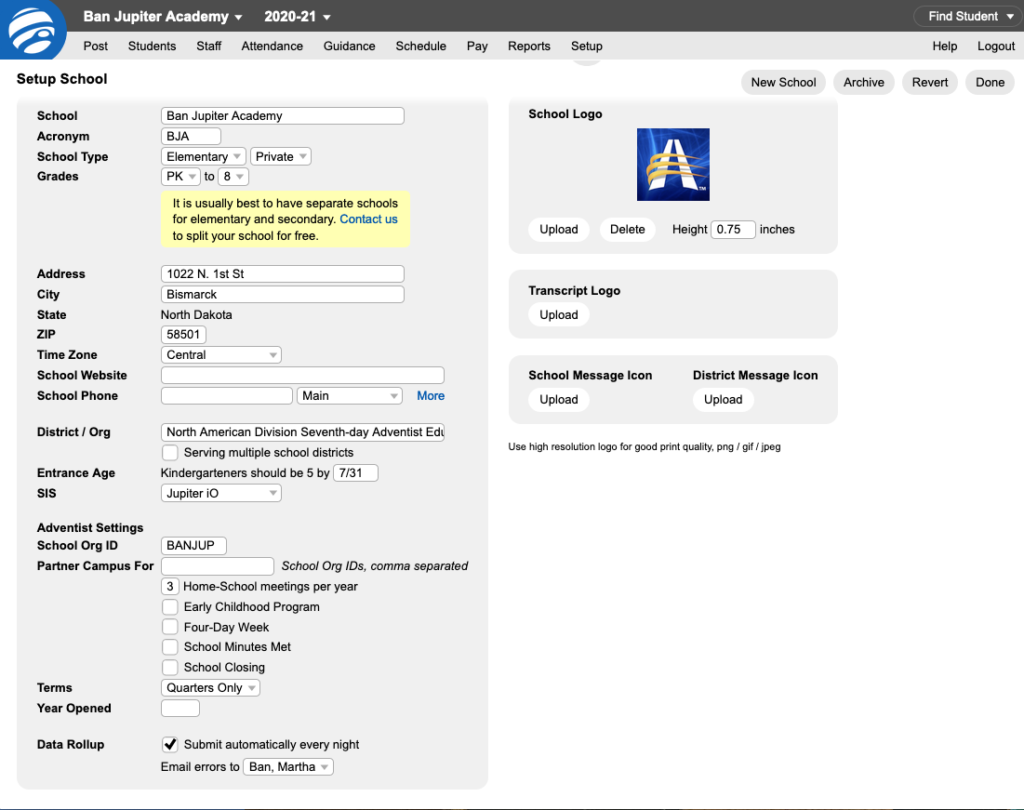Each time an import is sent from the SIS to the Data Rollup server, TWO emails are triggered. An automated email is sent to the school’s contact person indicating a successful import to Data Rollup AND an automated email from Jupiter indicating a successful processing of data.
Please be sure you have updated your SIS contact information AND the information in Jupiter Settings | School.
Notification of an import
- Navigate to the Data Rollup app.
- Click on the Settings link.
- Enter contact information for the one who manages data and reviews import errors. This individual will receive system notifications.
- The current SIS field is populated by the automatic import type. If the field is blank, your school does not have data importing.
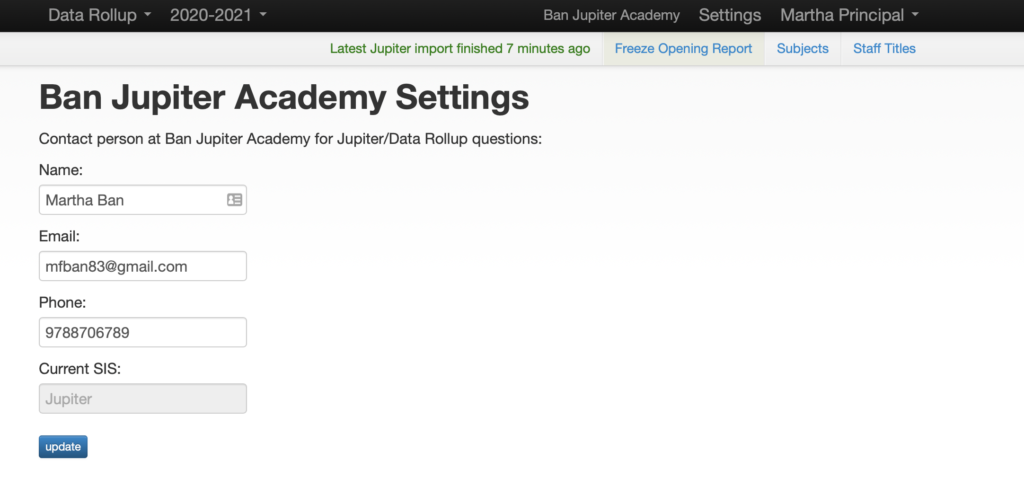
Notification of Errors Within the Import
Setup | Schools
Choose the staff member who should be getting the Jupiter notifications for import errors, etc.