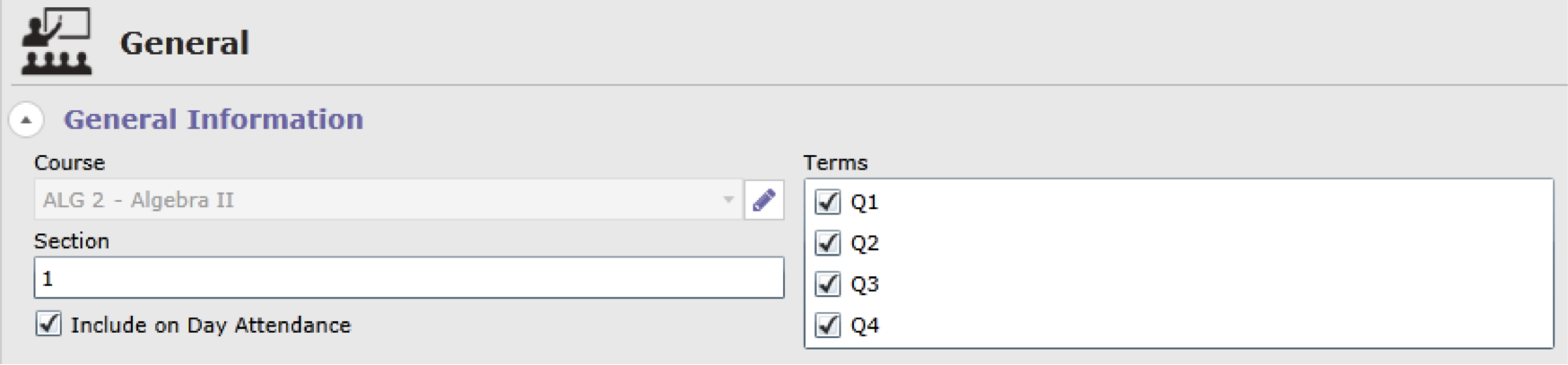In RW1, try Academics–Courses & Classes–Select the course–Select the class within the course–Select General (and General information drop down)–and make sure the appropriate terms (quarters) are selected. Here’s the picture of that screen.
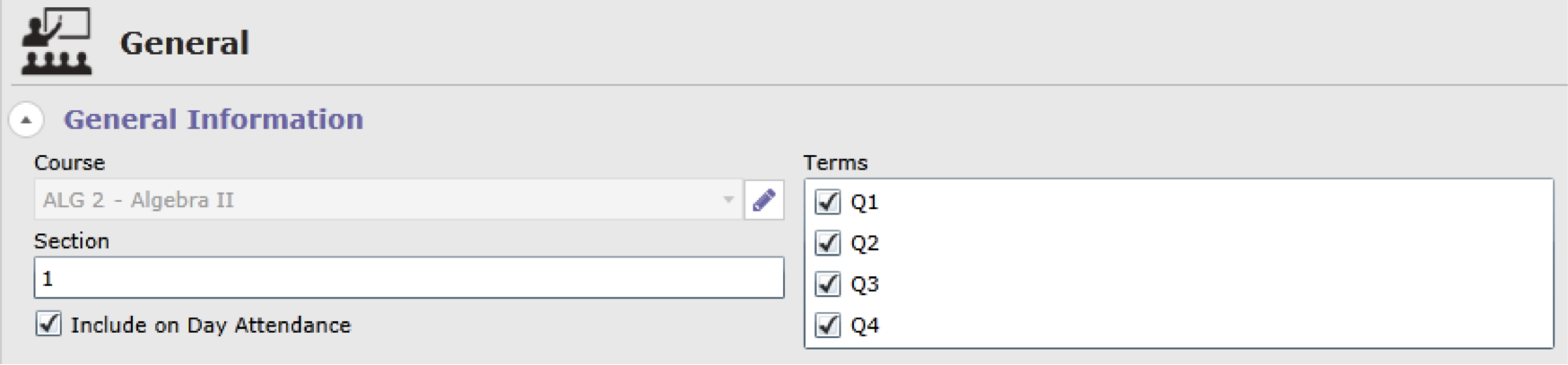
AE Dashboard User Guides & FAQ
Adventist Education Toolkit
In RW1, try Academics–Courses & Classes–Select the course–Select the class within the course–Select General (and General information drop down)–and make sure the appropriate terms (quarters) are selected. Here’s the picture of that screen.