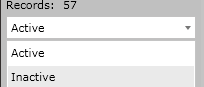You can fix that by making the courses inactive for this current school year; that should fix the error! Just go to “Courses” from the main screen of RenWeb and then select the class you wish to edit. Uncheck the “Active” box next to the course level and underneath the Title of the course (see highlighted area in picture below).
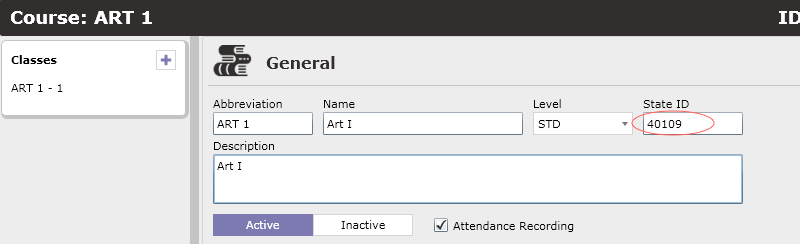

To activate the class for next year, select “Inactive” at the bottom left corner (see below picture); then select the class, and put the check mark back in the “Active” box.