This is specifically for 9-12 classes. The UD field is necessary for classes which are taught all year without the benefit of any other grade than the final grade. No attendance is recorded. Examples: drama, senior project, yearbook, journalism. Checking this box places the class in the appropriate section on the report card.
Go to the Classes User Defined screen. Look for Year Long Class?
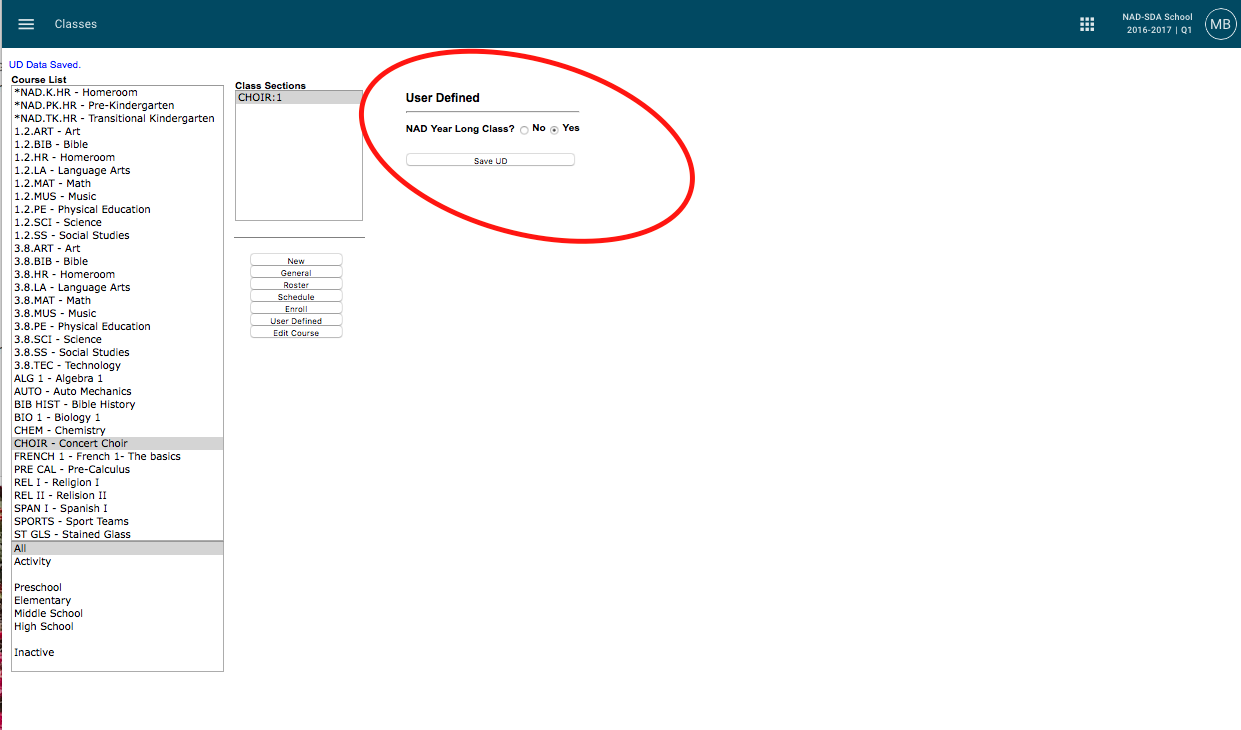
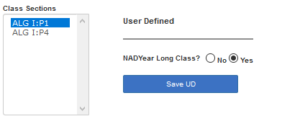
If for some reason a school got skipped in the mass update, they can simply add the field(s) themselves. They need to be exact in matching the Text:
Class: Create NAD UD Group in Classes UD section. Add Year Long Class? As UD field.
If you are in RW1 you will go to System> Configuration> User Defined> Group Type is Classes> Enter in New Group as NAD UD Group and then add a field of Year Long Class with a Yes/No. Then complete the steps provided by NAD.
The User Defined Field will appear in Academics> Classes.
