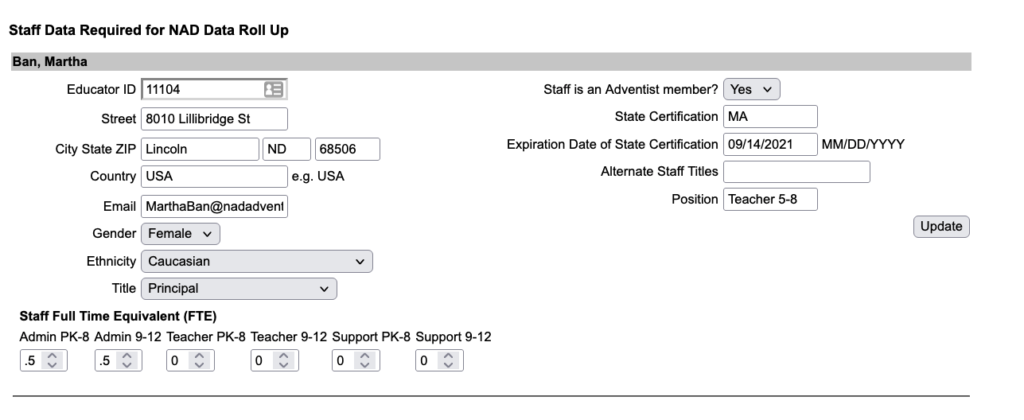Report Manager > Custom > SDA: Data Roll Up – Staff Data
If you are in RenWeb1 – It looks like this:
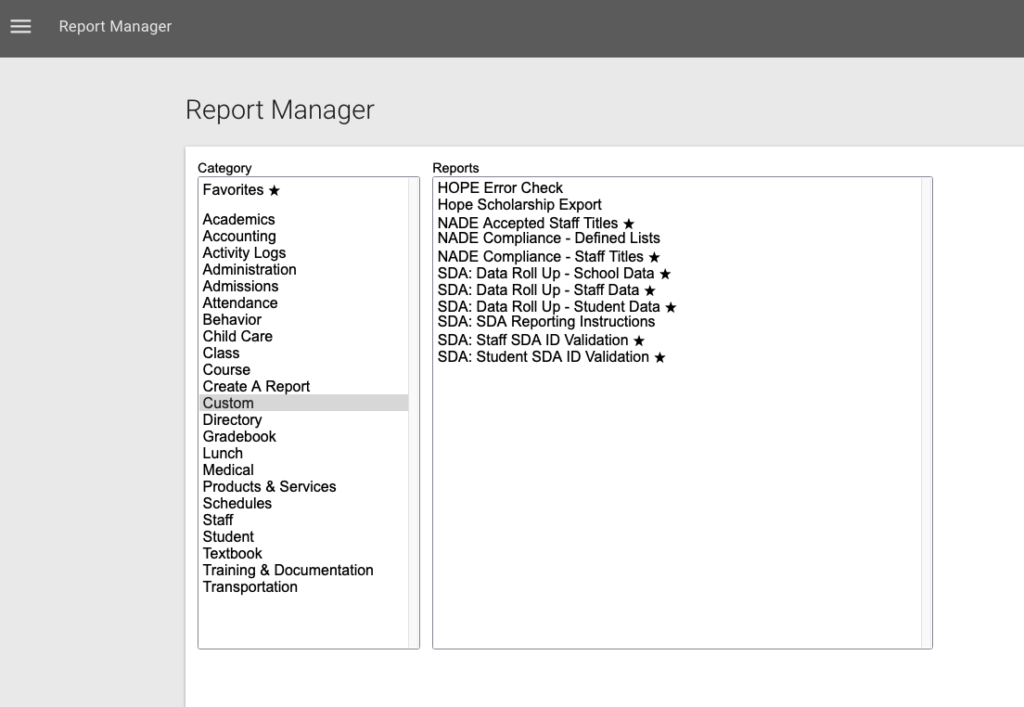
You click on the Staff Data – and then click Print Preview.
That brings up this window:
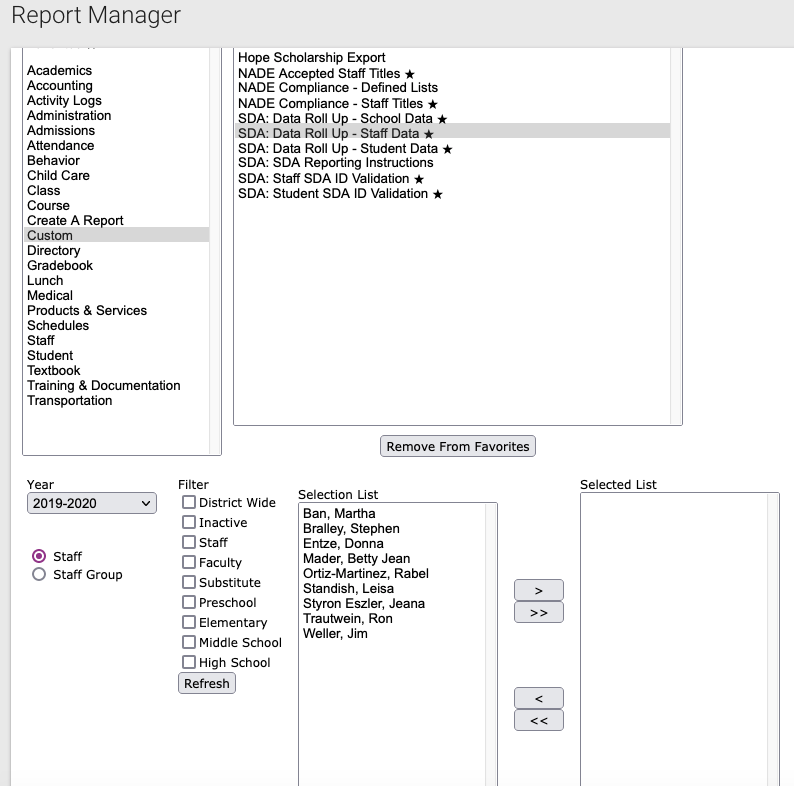
Click on the teacher name and then click on the arrow pointing to the right. Click on View Report.
That brings up this window – where you can enter the data.