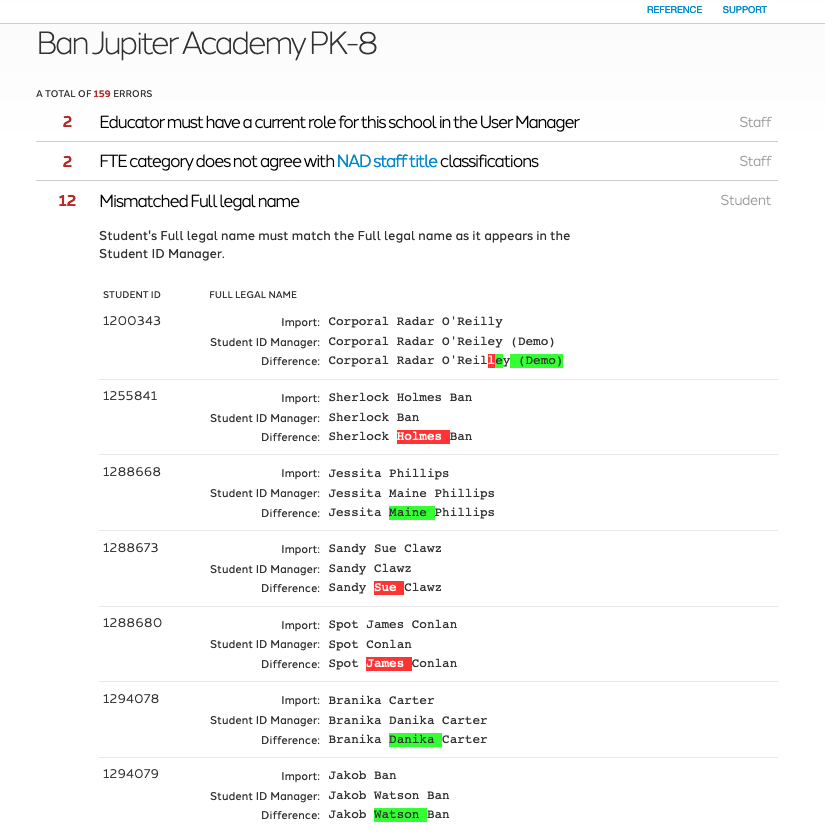Validations are in place to make sure that the Full Legal Name matches the content in both the SIS and Student ID Manager exactly.
Student ID Manager Name Display
When looking in the Student ID Manager, the Full Legal Name field in the Student Record shows in lighter text under the student’s name in the school list.

To edit that information, click on the edit pencil at the end of the name to open the edit window. You will see below that there is a middle name entered – but it is not in the Legal Name field. By entering the middle name, you will resolve the error.
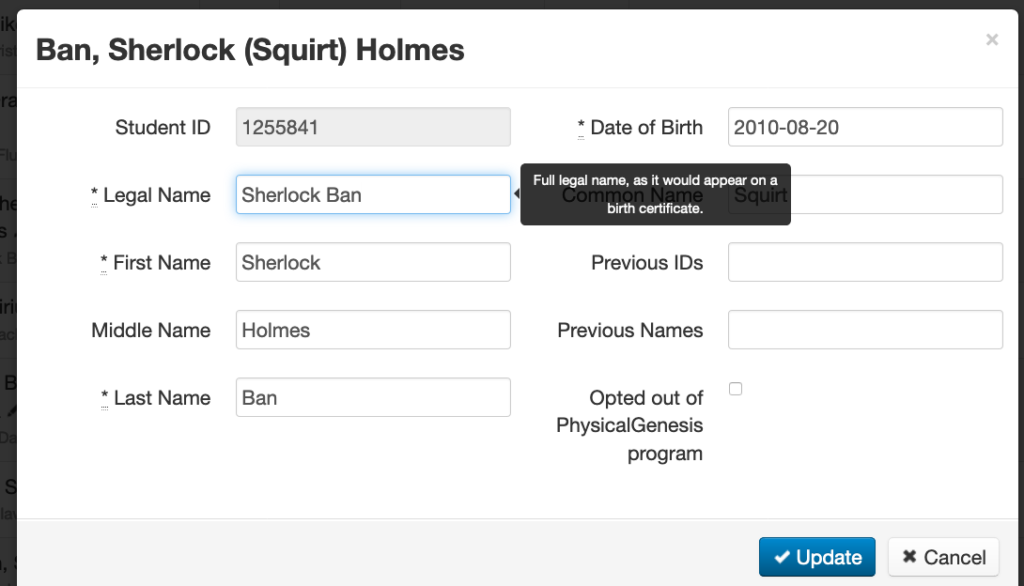
Extra Space
If the names look identical in all three lines of the error, open the student record in ID Manager and check for extra spaces in the student Legal Name field.
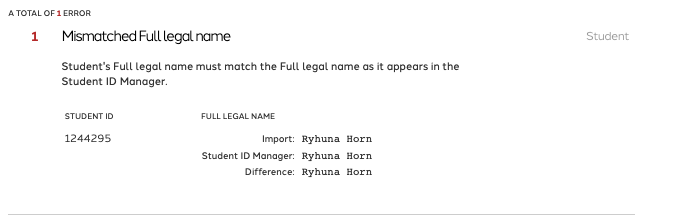
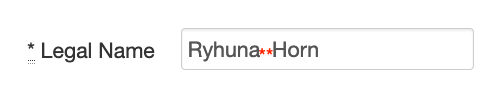
Different Names
The red and green highlights should clarify what is different. Remember – BOTH locations must reflect the full legal name that appears on the student’s government issued ID.