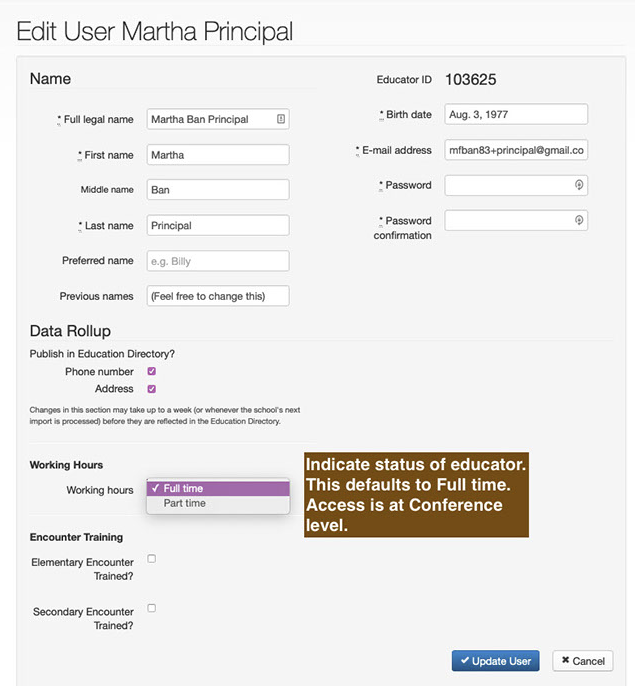This option is available to indicate full time or part time employment.
When creating a new educator, this defaults to Full time.
Access to changing this option is at the Conference level.
To change status to Part time, click on Edit User.
- Click the drop down menu.
- Choose Part time.
- Click Update User.