In order to be able to assist schools, it is important to know the Student Information System (SIS) that is being used. At this point in time, there are two NAD approved SIS vendors which are fully compatible with Data Rollup. These are:
- Jupiter
- FACTS SIS
Notifications for Data Rollup imports will be emailed to the individual listed in the Settings information.
This setting should be updated at the school level; however, conferences may also update it. Please be sure your schools’ SIS information and contact information are up to date.
- Click on the school name in MySchools to access the record browser.
- Click on the Settings link.
- Edit the information.
- Click Update.
Note: Current SIS information is determined by the import file for those schools who are Data Rollup compliant with their SIS.
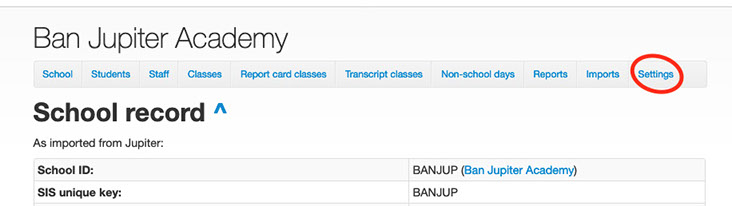
Schools may also update their own settings in Data Rollup. Click on the Settings link and update the information.
Note: Current SIS information is determined by the import file for those schools who are Data Rollup compliant with their SIS.
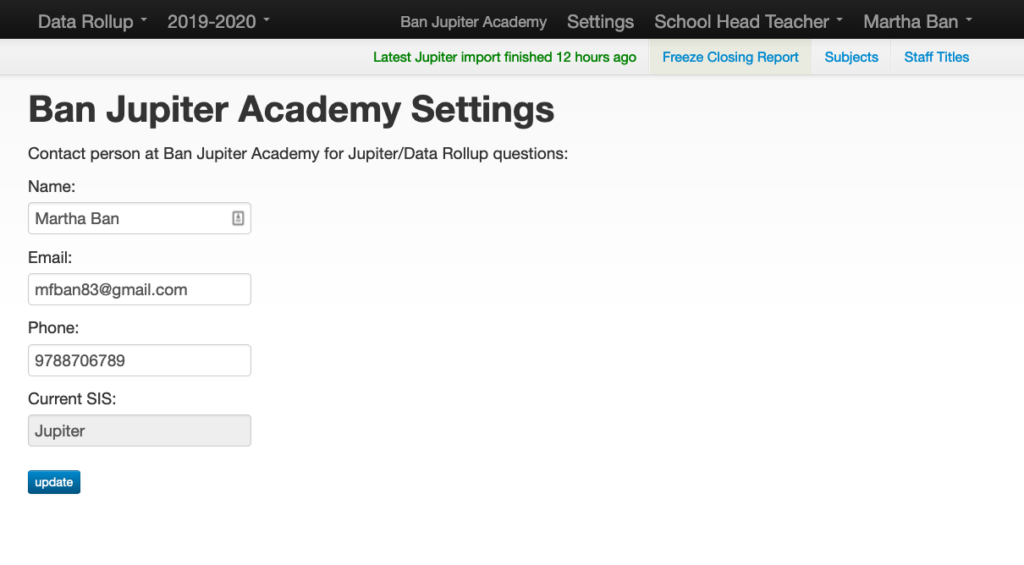
It is important to keep this area updated so that past personnel do not continue to receive communication about imports.