Course Setup
Be sure the course is set up correctly.
- Be sure the box is checked to show on high school transcripts.
- Be sure the course duration is correct. High school courses are typically 1 semester in duration. Courses that meet with ONE grade for the year, such as yearbook, senior project, drama, may be set as year long.
- Check the credits to be sure they are appropriate for the amount of time the class meets during the week.
- Be sure the course code is set correctly. Remember, if a course code is not listed for the class – choose the subject instead.
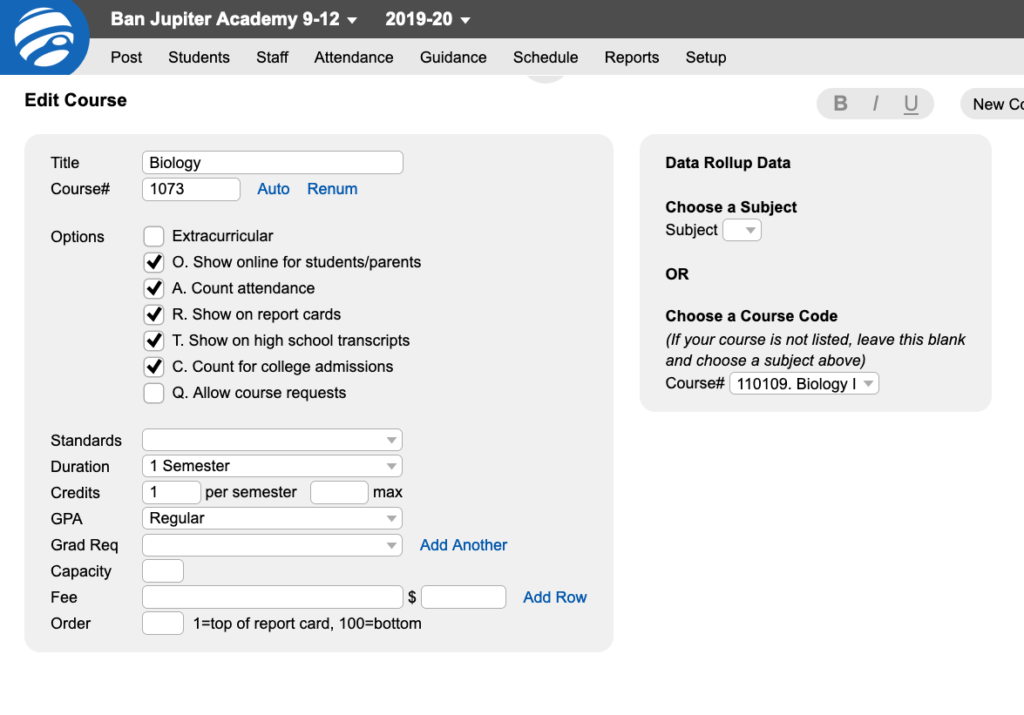
Send Gradebook to Transcript
Here are the steps that must be taken in Jupiter in order for transcript data to import. Please be sure your schools with grades 9-12 have this information so the data is imported correctly into Data Rollup and transcripts are accessible. Thanks!
Each school needs to load their grades from grade books into the Jupiter transcripts.
Since Jupiter doesn’t know when grades are finalized, an admin at the school or conference level has to decide when to run this process (just a few clicks in Jupiter). So the grades should be imported to transcripts after each term. Then, the cumulative GPA and other transcript data can be sent to Data Rollup.
The process is:
1. Go to “Setup > Import/Export > Import Transcripts”
2. Select “Load grades from gradebooks”
3. Select the term to load (e.g. 1st Semester)
4. Select “All Students” or a grade level range (or even a single student)
5. Click “Load”.
Then the next time data is submitted to Data Rollup, the transcript information should transfer. Schools can also check transcripts by running the “Reports > Transcripts” report in Jupiter.