Conferences have access to the User Manager for the purpose of managing your educator accounts. The User Manager will open to the page for your “jurisdiction.” This should be your conference.
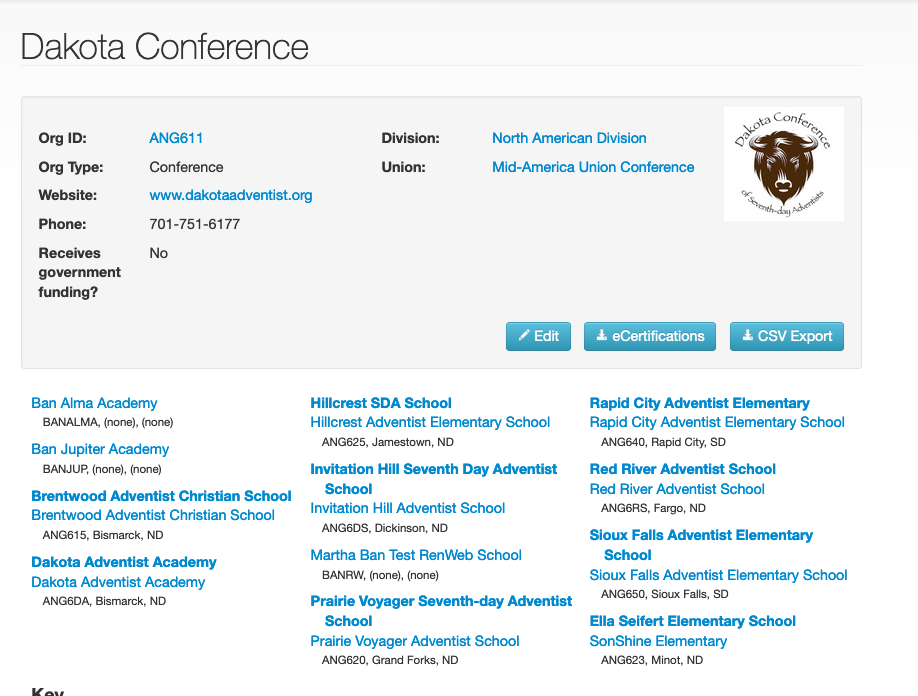
- You will see all of your schools/ECPs with their ORG ID numbers.
- This information comes in from eAdventist.
- Note that both the legal name and “local” name is listed.
- If these names are the same, there is no need to add the “local” name in eAdventist.
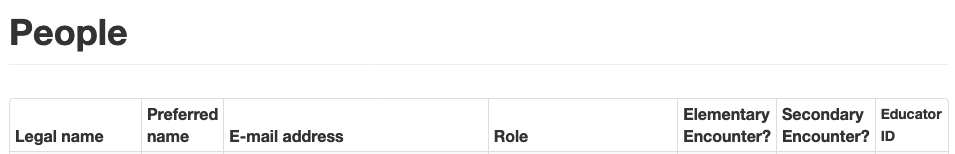
Following the list of schools/ECPs, you will see your list of people.
- The conference is the “manager” of the educator IDs.
- It is important that the FULL legal name is used when creating/updating the educator accounts.
- The preferred name is only used for nick names or in situations when the first name is not used.
- Please do not list the first name in the preferred name field.
- The union level is responsible for Encounter training verification and is the only level with access to check educators off as trained.
- Encourage users to keep their profile accounts current.
- This includes name and email address changes.
- Individual accounts can be accessed and edited by the user by clicking on the name in the top right corner of the screen AFTER logging in.
NOTE: Encourage schools NOT to use “role-based” emails. Email addresses defined by a job or title rather than a person are known as role-based addresses (e.g. registrar@BanAcademy.org). Typically, these addresses are managed by several people and sometimes fall into disuse. This can lead to high bounce rates and spam complaints and MailChimp will automatically remove them from your import.