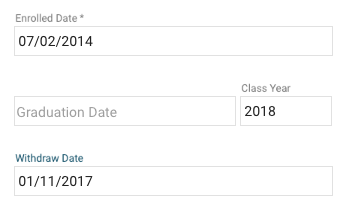Student records are current for this year, no matter what year you select on the main screen of RenWeb. You can find the students by filtering Withdrawn in the student screen. If the withdraw date is set to within the school year, they will display on the report. Once those withdrawn dates are changed to a date before the beginning of the school year, the students will not display.